Is it a bird …? Is it a plane …?
Is it … perhaps the most important social media platform for advertising your e-commerce business?
What is Instagram? Well, in today’s guide, we’ll tackle all the questions you want answers to about Instagram, but were too embarrassed to ask:
- What is Instagram?
- How does it compare to rival platforms?
- Is it good for businesses?
- How does it work?
- And (most importantly) how can I use it to help my business?
What is Instagram?
At its most basic, Instagram is a free-to-use photo and video sharing platform.
But who is it for, and how does it work? Here are 3 characteristics of Instagram you might not have known.
1. It is (pretty much) just for smartphones
Instagram is designed primarily for smartphone users (on iOS and Android). Sure, you can also browse it from a desktop computer (there is an app for Windows available). But uploading and sharing content is only possible from the mobile app.
2. Millennials and Gen Z love it
Instagram – known colloquially as “IG”, “Insta” or “the gram” – is a massive hit with content-hungry millennials and Gen Z (or “zoomers” to most people). Thanks to its focus on visual content, it is also popular with photography enthusiasts and creatives of all stripes. And, last but not least, it’s popular with advertisers who understand the power of social media in today’s world.
3. It’s insanely popular
Let’s give you some idea of just how popular Instagram is. 2 months after being launched in 2010 by Stanford graduates Kevin Systrom and Mike Krieger, the platform already had 1 million registered users. A year later, that number had grown by 10 times. Today, Instagram has over 1 billion active users world-wide.
Instagram fun fact
As of June 2021, the most followed person on the platform is (perhaps unsurprisingly) the Portuguese football star Cristiano Ronaldo! A little more surprising, however, is the most-liked photo, which is, um… an egg. Just a regular ol’ egg. Posted in January 2019, it currently has well over 55 million likes. Go figure!
How Instagram compares to other social media platforms
Alright, we know the basics of what Instagram is. But, to understand it better, let’s compare it to similar platforms out there.
Instagram has 2 big rivals - Facebook and Twitter. But these platforms are not exactly the same. Each one appeals to slightly different audiences and offers some unique services and features.
Facebook and Twitter
- Facebook is nothing short of a digital behemoth. It has 2.85 billion monthly active users and roughly equal representation in terms of age, income, and education.
- Twitter is more niche. It has 330 million active users and appeals more to the affluent, college-educated, urban demographic.
Where does Instagram fit in?
What makes Instagram unique is that it’s mostly focused on photos and videos. This results in high engagement rates and popularity among young people around the world. This higher engagement shouldn’t come as a surprise. Our brains process images (including photos) as many as 60,000 times faster than text.
What’s more, the platform has specific features that users love, including:
- A generous character limit for captions (which people have been increasingly using for micro-blogging),
- extensive use of hashtags,
- and multiple forms of content delivery.
Add this all together and you’ve got yourself a veritable social media powerhouse!
Also…
Instagram is great for business
Sure, Facebook is still the undisputed champion of advertising.
That being said, Instagram’s user base is rapidly expanding, and – thanks to its Facebook connection – you still get access to Facebook ads and the platform’s exceptional targeting capabilities.
Furthermore, gaining a healthy, organic following on Instagram is quite a bit easier than on other channels. This can partly be put down to its no-nonsense user interface and the distinct lack of pointless fluff (we’re looking at you, Facebook).
Here are some more stats that might persuade you to use Instagram for your business:
- 90% of Instagram users follow at least one business account,
- 81% of Instagram users find that Instagram helps them research products and services,
- 50% of Instagram users are more interested in a brand when they see ads for it on Instagram.
“The gram” is also huge with influencers! A study by Creator IQ and Mavrck in 2018 showed that:
- 80% of influencers rely on Instagram as their primary social networking tool,
- and that 93% of influencer campaigns are deployed through Instagram.
So if your brand is a good fit with influencer marketing, Instagram is perfect.
But how does it all work?
OK, we’ve dealt with what it is and why it’s great. Now it’s time to dive into some practical details.
Once you create an Instagram account (more on that later), you’ll be given a user profile and a feed. The photo or video you post will then be displayed on your profile, and appear in the feeds of your followers, and vice versa.
If you’re familiar with Facebook, Instagram is like a simplified version that is focused on smartphone users and has a heavy emphasis on visual sharing.
Just like on other platforms, interactions with other users take place by following them, letting others follow you, leaving comments and likes, tagging friends, and private messaging.
In addition to regular posts, Instagram has the following features:
- Instagram Reels allows you to watch and create 15 to 30-second clips using a suite of editing tools. Many see the Reels feature as Instagram’s direct response to a similar feature on the rival network TikTok.
- Instagram Stories allows users to share photos or videos to a separately published Story visible to their followers. Like Snaps in Snapchat, Instagram Stories disappear after 24 hours.
- Messenger is used to interact with other Instagram and Facebook users via Instagram direct messages. You can share photos and videos privately, connect on video chat, and even watch clips together with your friends and family.
- IGTV is dedicated to long-form, full-screen videos. According to Instagram, mobile video will already account for 78% of total mobile data traffic in 2021.
- Instagram Shopping is a function that allows you to tap on product tags that you see in your Feed or in the Instagram Stories feature to see details like name and price. You can add products to your Wish List or even buy directly with Facebook Pay when you see the “Buy on Instagram” button.
- Search & Explore presents a selection of Instagram posts curated based on the people you follow and the posts you’ve engaged with in the past. Every time you refresh the page, you’ll see an entirely different set of photos and videos. You can also search for content by category.
Overwhelmed already? Don’t worry – we’ll take you through how to use Instagram Reels, Stories, and IGTV in more depth soon. But first, let’s get you an account!
How to use Instagram - account and profile
Creating an Instagram account
Given how straightforward this process really is, we don’t need to spend too much time on it. All you need to do is download the Instagram app for iOS, Android, or Windows and install it by following the on-screen instructions.
As we’ve mentioned before, you can use Instagram on Windows, but you won’t be able to post photos and videos… Or will you? There is actually a way to do that, but we’ll leave that for another day. Today, let’s stick to the basics.
When you open the app for the first time, you’ll be prompted to create an account or log in with Facebook. If you choose the “create an account” option, you’ll then need to provide your phone number or email address, full name, desired username and password.
That’s it!
Setting up your Instagram profile
The next step is to set up your user profile. To do that, tap the profile icon in the bottom right (the shadowy grey silhouette that will eventually be replaced by your picture) and then select “Edit Profile”.
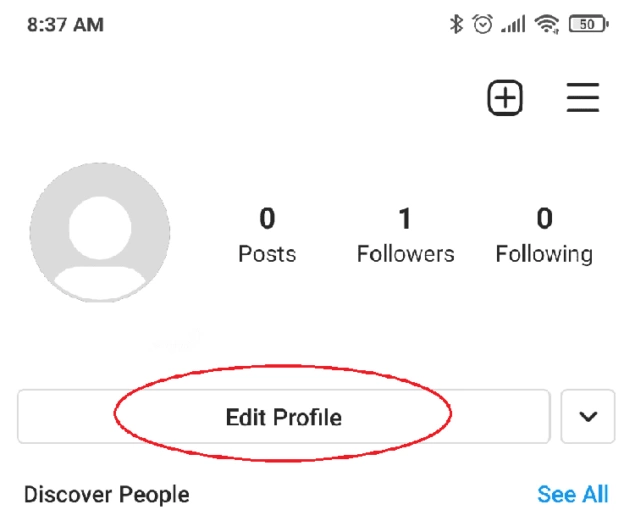
Your Instagram profile will be the central panel for all your photos and videos. Here, you can keep track of who you’re following and who’s following you. You can also access your settings from here.
Since your profile username, picture, and bio (a short description of you or your brand) will be visible to anyone on Instagram, choose wisely and be sure to keep your profile updated.
Also keep in mind that Instagram allows you to have several accounts and to switch between them without logging out. This can be handy if you plan to use the platform for multiple purposes.
Setting up notifications
Push notifications are great for staying up to date with all the accounts that you’re currently following.
Instagram gives you quite a few options here. You can choose to be notified regarding:
- direct messages,
- new posts,
- likes and comments,
- pins,
- and much more.
If you prefer not to get any notifications, and to simply check the app when you feel like it, that’s also possible.
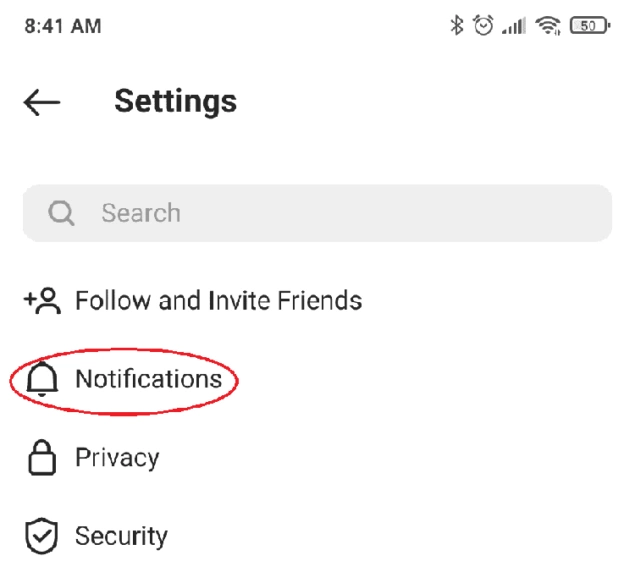
To set up your notifications profile, tap the profile icon and open the dropdown menu by tapping the “hamburger” button in the top right. Next, tap “Settings” and then “Notifications”.
How to use Instagram - Posting, following and messaging
Posting photos and videos
With that basic set up now complete, let’s make our first post! Tap the large “+” button and select a photo or video from your camera roll. In fact, that should be photos or videos, because you can add up to 10 pictures and videos per post.
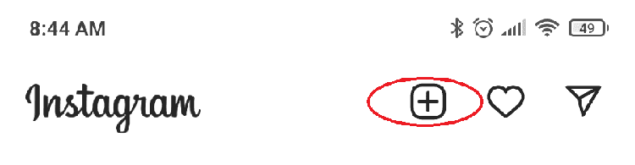
If you’re stuck for ideas as to what to post on your Instagram account, take a look at this article featuring 20 creative things to add to your Instagram account. You should find plenty of inspiration there.
Adding a filter (or not)
Next, let’s decide whether to add a filter.
Filters are one of the key features people like about Instagram. They can help you build your brand and create a consistent look.
On the other hand, it is becoming increasingly popular to go all raw and organic (hence the hashtag #nofilter). Just try out some different looks and see which fits best with your brand - you can look at posts by your target audience and competitors to help with this.
If you do decide to add a filter, here’s how you do it. You can pick one of Instagram’s countless preloaded filters. Alternatively, you can search for new ones. To do that, swipe right in your Feed to activate the camera and then swipe right through the filters at the bottom until you reach “Browse Effects”.
Here you can:
- Select from popular filters on the homepage,
- scroll through categories at the top,
- or search keywords by tapping the magnifying glass.
If you want to save a filter for future use, tap the download icon at the bottom right.
Adding a caption
So your image is now looking the business. Great! But before you hit “Share”, you might want to add a caption first. There’s really no reason to skip it – whether it’s a punchy single line or a lengthier description, Instagram captions have been shown time and again to boost engagement. Given that, it’s no surprise that some people even write entire blog posts using this function.
In addition to text, you can also add hashtags to increase discoverability (here’s a guide to 50 of the most popular hashtags on Instagram in 2021) and pepper the caption with a handful of fun emojis.
Finding interesting accounts to follow
The very first thing you might want to do is find your friends who are already on Instagram. Some of them will likely show up via the Facebook connection, but you can also do this manually.
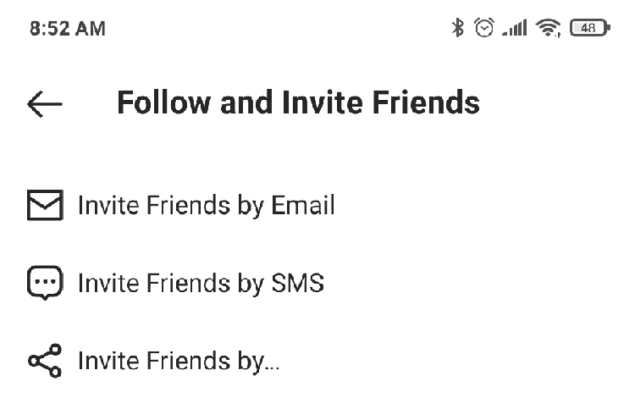
Navigate to “Settings” the same way you did when setting up notifications. Then tap “Follow and Invite Friends” and choose your preferred method. When you tap “Follow” next to a contact, that person’s posts will now show up in your Feed.
A good way to find more interesting accounts to follow is by browsing the Explore page. This is a page that Instagram automatically curates for you using it’s algorithm. So all the pages shown are what Instagram things you’ll be interested in. You can also browse by topic or search for other people by typing their usernames into the search field with the magnifying glass.
Direct messaging
You can send Instagram direct messages (DMs) to any Instagram account, but only those who follow you will instantly receive them. Users who don’t follow you will either accept or reject your approach when prompted to do so.
To send a direct message, tap the paper airplane icon in the top right and you’ll be taken to your messages panel where you’ll see all your previous conversations. Here you can then do the following:
- Continue a previous interaction,
- Compose a new message by tapping the pen and paper icon in the top right,
- Start a video chat by tapping the camera icon,
- or look for other Instagram users directly in the search bar.
How to use Instagram - The latest features
Instagram is constantly evolving and adding new features. Each of these features deserves an article of its own. For now, however, a quick overview should be enough to get you started.
Instagram Stories
An Instagram Story is basically a slideshow composed of several photos and/or videos. And you can extensively customize these slideshows by adding a variety of elements like animated stickers, polls and quizzes, links to donation funds and charities, and more.
Thanks to these numerous creative tools, the Stories feature allows you to create a much more elaborate narrative than would be possible with a series of regular posts.
Instagram Stories are meant for short-term consumption. They disappear within 24 hours – just like Snaps in Snapchat. Despite their fleeting nature, however, Instagram Stories are hugely popular with Instagram’s user base. Brands often use them to show what goes on behind the scenes and provide other exclusive content.
To add a Story, just tap the “Your Story” button in the top left of your home feed and get creative!
IGTV
IGTV is a long-form video app that can be used alone or in tandem with Instagram。
Standard videos in the Instagram feed can only be 60 seconds long. But IGTV allows you to upload much longer clips - up to 15 minutes (from mobile) or 60 minutes (from the web). So, IGTV is essentially Instagram’s mobile-optimized version of YouTube.
Adding a video to IGTV is very simple. First, tap your profile picture, then the “+” button in the top right and select “IGTV Video”. This will allow you to choose a video you want to upload. Once you’re done, tap “Next” in the top right of the screen.
Next, tap and slide the image at the bottom to select a cover image or tap the “+” to “Add from Camera Roll” (for iPhone) or “Add from Gallery” (for Android), and then tap “Next” again.
Finally, enter a title and an optional description, and tap “Post to IGTV” at the bottom of the screen.
Congratulations, your video is now available for all the world to see!
If you want to get a bit fancier, you can also organize your videos in an on-going series-like collection by tapping “Add to Series” before posting. Tap “New Series”, enter a name, then tap “Create” and “Done”. To keep the series going, simply tap on a video you’d like to add from the IGTV tab in your profile, then tap “Edit” and “Add to Series”.
Don’t forget to encourage your followers to turn on notifications for your IGTV series so they don’t miss out on new episodes!
Instagram Reels
Similar to TikTok, Instagram Reels allows you to upload short (up to 15 second) videos. You can edit these videos, and add music, text, and special effects.

The primary purpose of Reels is to entertain. And this is clearly reflected in how quirky and creative these videos often are.
Don’t be fooled by the apparent simplicity here, though – Instagram Reels have outstanding visibility. The platform’s Explore page often features Reels among its top videos. What’s more, Reels has a dedicated button right at the bottom center of the Instagram app, which makes it clear how important this new feature is.
To record a Reels video, tap the little clapperboard icon in the bottom center of your Feed, then tap the camera icon in the top right. Alternatively, tap the “+” button from your Feed and select “Reels”.
What is Instagram - the takeaways
Instagram is a platform for sharing videos and photos. But, more than that, it is an important weapon in your marketing arsenal. Posting on Instagram is an excellent way to:
- Increase brand awareness by building a following,
- Boost customer loyalty by engaging your audience,
- and promote new deals and products in an exciting visual way.
Hopefully, this guide has given you everything you need to get started. Once you have the basics figured out, you might want to dedicate some time to learning more about the Instagram algorithm. This has a huge impact on the visibility of your posts. Have a read through this article on how to outsmart the Instagram algorithm to learn more.
FAQ
What is Instagram?
Instagram is a social media platform that enables users to share photos and short- or long-form videos. It is primarily focused on photos, videos and other images, and is popular with young people, photographers, artists, and other creatives.
Can Instagram be used for business?
Yes. Instagram has excellent ad targeting and cross-platform capabilities. Since most people prefer to learn about new products through pictures and (especially) videos, Instagram has become very popular with advertisers.
How do I use Instagram?
First you’ll have to install the app and set up an account by providing your phone number or email address, full name, desired username and password. Next, set up your profile by providing your chosen username, website (if you have one), and bio (a short description of who you are).rnrnOnce you’re ready, you can start posting by tapping the “+” button at the top right of your feed. You can make regular posts that consist of a picture/video or experiment with Instagram’s slightly more intricate and exciting features like Instagram Stories, Reels, and IGTV.







