Facebook videos ads are quick and easy to consume and offer brands a creative way to connect with their potential customers. And viewers love it! In fact, 50% of people who follow a brand on social media want to engage with their videos.
If you’ve never created a video ad before, chances are you’re feeling a little bit intimidated by video advertising.
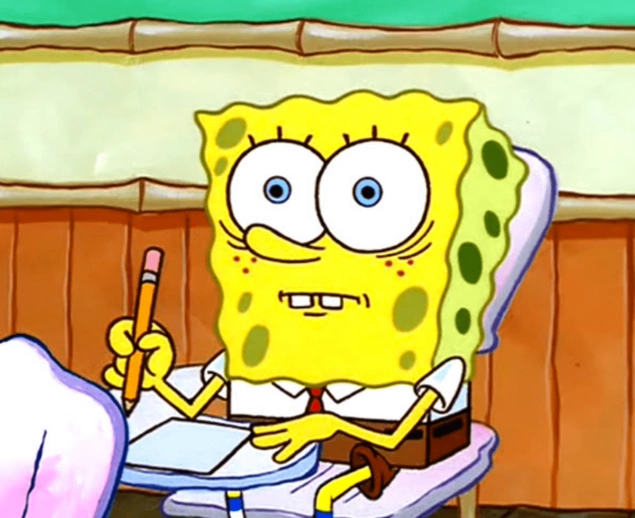
However, video ad creation is much less difficult than you may think. If your phone is fairly new, it’ll be more than enough to film your first videos. As for the editing, there are tons of free apps available.
And then there’s this easy guide that will explain everything you need to know to create your first successful Facebook video ad.
Read on to learn the best practices for Facebook video ads marketing and get inspired by creative Facebook video ads examples.
What are Facebook video ads?

Facebook video ads are paid ads that can appear in several placements on Facebook. These ads feature a video that you can either create and upload in your Ads Manager or boost an existing video post on your Facebook page.
How can Facebook video ads help your business?
Videos offer you the possibility to capture your potential buyer’s attention quickly. Every day, people watch more than 100 million hours of Facebook videos! So the opportunity to advertise your business is there.
Video ads allow you to:
- Tell your brand story in an engaging format.
- Captivate your target audience’s attention quickly.
- Convey a clear message that encourages your potential customers to take action, such as visit your website or buy a product.
Where can you show your Facebook video ads?
Your Facebook video ads can appear in three main placements:
- In-stream
- Feed
- Stories
In-stream video ads play in the videos your potential customers watch. They tend to be a little annoying to viewers so choose this format wisely.

Feed video ads help you reach people while they’re scrolling their Facebook feeds.
Stories video ads let you get closer to your customers and engage with them by creating content the way that they do.
And it’s not just Facebook that your video ads can appear on!
Facebook is a big family of apps and services, so you can also show your video ads on Instagram, Audience Network, and Messenger.
How long should a Facebook video ad be?
The rule of thumb is to aim for videos under 2 minutes. However, the key is to keep your viewers interested, not to create a video of a specific length.
This research has found that “a 90-second video will hold a viewer’s attention as much as a 30-second video.” So there’s no need to fret about a few seconds here or there.
What matters is your storytelling. Your Facebook video ad should get to the point as quickly as possible. After all, you’re an interruption in someone’s Facebook feed, so you don’t have time for lengthy introductions.
The essential parts of a Facebook video ad
Before we get into more strategic things, let’s make sure you understand the basics of a video ad structure. Below, you can see a video ad example from Try The World, a company that offers food subscription boxes from around the world.

1. Facebook account link
Click on “Try The World” and you’ll be directed to this company’s Facebook page. The word “Sponsored” signifies that this is an ad. People can click on it and learn more about how Facebook ad targeting works.
2. Primary text
This is your Facebook video ad copy, the main text of your ad that appears above the video. We recommended putting the most important information in the first 125 characters because the rest of your text may be truncated.
3. Headline
Facebook video ad headline is the copy that shows up in bold below your video. It should be under 40 characters, otherwise, it may be truncated. Use action verbs and appeal to the aspirations of your potential customers to get their attention right away.
4. Description
This is another piece of copy where you can insert valuable information about your product or service. Descriptions that are longer than 30 characters may be truncated, so keep it sweet and short.
5. Call-to-action
This call-to-action button is where people can click on and perform your desired action, e.g., visit your website, contact you on messenger, sign up on your email list, etc.
However, don’t forget that your whole ad text should serve as one giant call-to-action (it should encourage your target audience to engage with your ad).
6. Video content
This is your video. People can choose in their Facebook settings if they want videos in their News Feed to play automatically or not. Make sure to choose a nice still image for your video preview for people who opt-out of autoplay.
How much Facebook video ads cost?

Just like other Facebook ads, Facebook video ads can cost you as much as you want.
If your advertising budget is tight, you can spend as little as $1 per day if you’re charging for impressions.
If you’re using the cost cap bid strategy, then you should allocate a sum at least five times the amount of your cost cap for your daily budget. For example, your daily budget should be at least $15 if your cost cap is $3.
How to minimize your Facebook video ads cost
The key thing to ensure you’re not overspending on your Facebook ads is to choose the right campaign objective.
In other words, think about what you want to get from your video ads. For example, do you want more people to know about your brand, or do you want to go straight after increasing your conversion rate?
You can use Facebook video ads for all three goals of the marketing funnel: awareness, consideration, and conversion.
1. Awareness
Create a storytelling video ad that attracts your target audience’s attention and gets you your first leads.
2. Consideration
Create a video ad that works like an explainer why people interested in your product or service should go for your brand instead of your competitors.
3. Conversion
Clear the final doubts and push people to make a purchase.
Learn more about creating ad campaigns for the right marketing objective and minimizing Facebook ad costs in our article here.
7 best practices for Facebook video ads that sell
Ready to create your first Facebook video ad? Up your game right away by following these seven best practices below!
1. Focus on mobile video ads
Smartphones and videos go together like peanut butter and jelly. A study has revealed that people look 5x longer at video than at static content on Facebook. Use this knowledge to your advantage and optimize your video ads for mobile.
2. Grab people’s attention right away
Just like with other pieces of content, with video ads, there’s no time for long introductions. People spend an average of 1.7 s looking at a given piece of content, so you need to pay attention to the first few seconds of your ad to boost engagement.
One common misconception among some marketers is that you need to place your brand’s logo at the beginning of your video ad.
It’s thought that this way you’ll increase your brand awareness. Don’t do that! Why would someone care about seeing a logo when they don’t know yet if they’re interested in you at all?
The only case this would work is if you’re already an established brand, and people will stop scrolling just to see what you’re up to.
However, if you’re just starting with your business, first make sure to say something interesting. For example, you could begin your video ad with a funny scenario or appeal to your target audience’s aspirations and needs.
3. Create Facebook video ads that work without sound
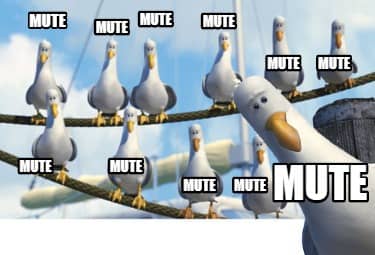
More often than not, people prefer to watch Facebook videos without sound.
Just think about it – we usually aimlessly scroll through our phones when we need to kill time in a boring meeting, on our way to work, or before bed trying to fall asleep. In any of these – or similar – scenarios, users don’t like videos to autoplay with sound.
Facebook has revealed that as much as 80% of people dislike videos that autoplay with sound. That’s why on Facebook settings, we can choose only to play sound on videos when we actively opt-in to do so.
Make sure your audience can easily watch your video ads without sound.
That means editing your videos in a way that your visuals can get the message across by themselves. Show how your product or service works.
Also, make sure to add subtitles so people could truly understand what your video is about and get hooked from the first seconds.
4. Run autoplay Facebook video ads
As the name suggests, autoplay video ads automatically play when your potential buyers scroll through their news feed.
While some marketers may be wary of autoplay videos, Facebook is an excellent platform for such a format. People can be instantly engaged as they lay eyes on it.
Bid by cost-per-impressions (CPM) instead of cost-per-click (CPM) to make sure your Facebook video ads can start playing immediately as it becomes visible in their news feeds.
Users who have disabled the autoplay feature in their Facebook settings will still see your video ad but will need to click the play button to watch it.
5. Use social proof in your Facebook video ads

Would you rather go to an empty coffee shop or the one that is filled with happy customers enjoying their coffee? Probably the second one. This is the power of social proof.
Social proof stands for our tendency to base our purchase decisions on the recommendations of others. If many people go for one particular option, it must be worth it, right?
The same principle applies to the effectiveness of Facebook video ads.
The more comments, reactions, and shares your ad has, the more weight it will have on people who see it. You’d find an ad that has 2000 likes more trustworthy than the one which barely has 10 likes, right?
Getting that many reactions may be hard, though. The good news is that you can reuse the old social proof from your previous ad for your new one. Learn how to do it in this article on how to keep social proof on Facebook video ads.
Also, social proof extends to content itself. You can ask your happy customers to film scripted (or unscripted) testimonials in exchange for a discount, a free product, or any other form of reward.
If you don’t have clients yet, go for influencer endorsements.
6. Focus on storytelling
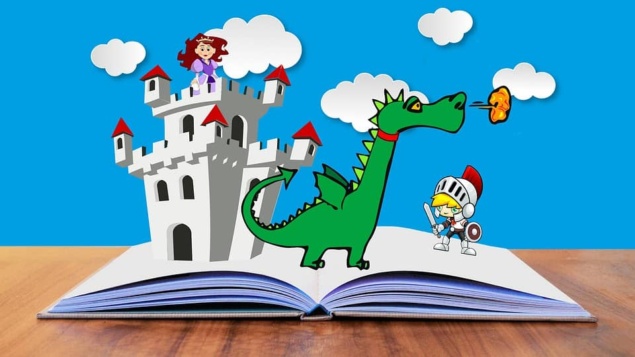
Think of your video as a very short movie. The length of it is actually less important than telling a unified and concise story. So, make sure your story keeps your target audience interested from your first frame to the last one.
What is storytelling, though?
Speaking in simple terms, its messaging needs to be more than “buy now.” Aim for creating narrative-based videos that guide your potential customers through a relatable story. Appeal to their aspirations, counter fears and create an emotional connection.
The bottom line is, instead of going for a direct sales pitch and talking about the features of your product or service, focus on a story that attracts attention from the first frame.
7. Tailor your video ads for separate audiences

One size doesn’t fit all when it comes to ad creation, and this is especially true for video ads.
To use storytelling successfully, you need to tell a story that’s relatable to your target audience.
And if you have more than one buyer personas, then it’s highly recommended to create unique videos for each of them. Sure, your video production will be more costly, however, your ads will be much more effective, too.
Plus, Facebook targeting allows you to get in front of different groups of people based on such granular criteria as past purchases, job titles, relationship status, etc. It would be unwise not to use this possibility to get in front of your ideal customer.
How to get started with creating your first Facebook video ad
So, you can’t wait to launch your first Facebook video ad. Amazing! If you’re feeling a little intimidated that you don’t have any experience filming or editing, don’t worry.
1. Film your video ad
You can start filming your first videos with your phone!
The vertical format is great for mobile-optimized ads and the camera quality of an average mobile phone these days is more than enough to start with.
Plus, there are tons of free (or relatively cheap) video creation and editing courses online.
If you have a bit more budget at your display, you can go ahead and hire a freelance videographer.
Don’t forget to mind Facebook’s video ad format recommendations, such as aspect ratio (4:5 or 16:9 for stories) and resolution (at least 1080 x 1080 pixels).
2. Create your Facebook video ad
Once you have your video created, follow these steps to launch your first Facebook video ad:
- Go to your Ads Manager.
- Click + Create.
- Pick an objective that works with video ads (you can find more info on that here).
- Decide on your campaign budget optimization, if needed.
- Define your budget, audience, placements, and optimization.
- Choose your ad format.
If your campaign objective is “Video views,” you’ll only have “Single Video” available. Choose another objective if you want to try more formats, such as the carousel.
- Upload your video.
- If you need to crop or trim your video ad or customize a thumbnail image, click “Edit Video.”
- Don’t forget to add captions or text overlays to make sure your video works without sound.
- Fill in your ad copy, add the necessary links. Click “Publish,” and that’s it!
Read our easy guide on Google Analytics in 2022 to learn how to analyze your marketing campaigns to get the most sales.
While it may be tempting, try not to make any significant edits during the learning phase of your ad. It’s the period when Facebook is gathering information to optimize your ad delivery for the best results.
When your ad hits 50 optimization events (the number of times your ad fulfills the goal it’s optimized for), the learning period is usually over.
Best Facebook video ad examples to get inspired in 2022
Need some video advertising inspiration? Below, you’ll see a few creative video ads that work well for well-known brands. Create something similar for your first ads, and you should see great results!
1. Funny Tide Superbowl video ad
Using humor is a great way to get your potential customers’ attention in their News Feeds. Look at the hilarious example from Tide:
Video source: Tide
Of course, Tide had a massive budget, and they showed their ad during the Superbowl, so no wonder it got viral. However, you can still use the same principle as they did - make fun of cliches in your niche.
2. Short and effective Puma video ad
Puma did a great job by launching their new pair of sneakers.
They associated their sneakers with space and showed how they defy the laws of physics. The video is short and sweet and portrays how you’ll feel while wearing this new pair of shoes originally.
Video source: Puma
3. Product in action by KitchenAid
Here’s a great example of how to create Facebook video ads to show how your product works:
Video source: KitchenAid
This is not a simple step-by-step video but rather an inspirational explainer that portrays how easy it’s to use the KitchenAid’s stand mixer. Anyone interested in cooking will feel like a real chef with such an appliance in their home!
Keep such videos no longer than 15 seconds so as not to bore people with unnecessary details.
If you want to find more ad examples from your competitors or brands in similar niches, go to the Facebook Ad Library.
It’s a huge database where you can see all the ads currently running on Facebook. Simply enter the name of the brand you want to check out in the search field:
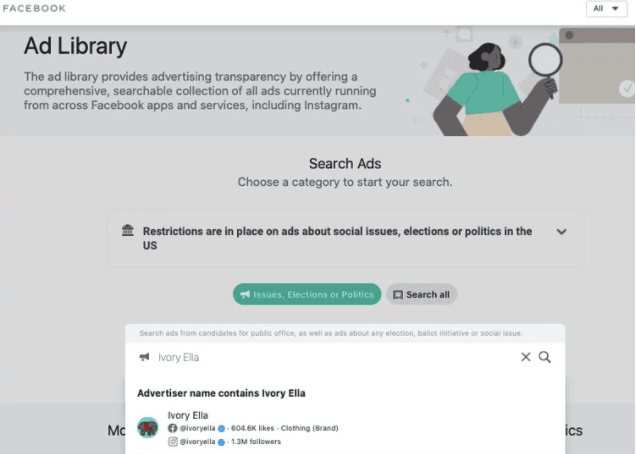
FAQ
Does Facebook have video ads?
Yes, you can run video ads on Facebook. They can appear on multiple placements across Facebook’s family of apps and services, such as Instagram or Facebook Messenger.
How long should a Facebook video ad be in 2022?
When it comes to Facebook’s ad video length, the general rule is to keep your Facebook video ad under 2 minutes. However, you must hook up your viewers in the first few seconds to keep them interested. Otherwise, they’ll just scroll past you in their feeds.
What is the cost of Facebook video advertising?
Typically you can expect your ads to cost you between $0.50 and $2.00 per click.
How do I put an ad in-stream on Facebook?
If you choose automatic placements when creating your Facebook video ad, the in-stream placement will be automatically checked. Then, as your ad runs, Facebook will optimize the best ad delivery placement for you.rnrnHowever, if you only want your ad to appear in-stream, in the Placements section, choose Manual Placements and select the Facebook in-stream video.



