Facebook Ad Manager can be a pretty mysterious place, especially if you’re just starting with advertising. First, you need to figure out all the CPMs and CPOs… (we’ve got a handy Facebook ad glossary you can bookmark for easy access).
But that’s just the beginning!
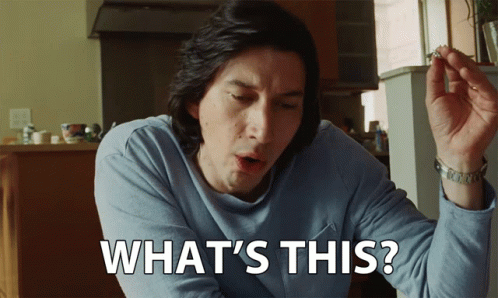
Once you’ve got a rough understanding of what lies behind these terms, you need to know how to make them work for you.
To help you get the most of your Facebook ads, we’re shining the light on how you can reduce your Facebook CPM and maximize your return on investment (ROI).
In this article, you’ll learn how to minimize your Facebook advertising costs using these methods:
- Run engaging ads
- Target specific audiences
- Create lookalike audiences
- Automate your ads
- Monitor Ad Relevance Diagnostics
- Invest more in remarketing
- Keep your ad frequency low
- Mind the timing
- Test your ads
But first, let’s find out what CPM is, how you can calculate yours, and what numbers you should aim for.
What is Facebook CPM?
Facebook CPM is one of the key metrics in Facebook advertising. It stands for “cost per 1,000 impressions” and is used to understand ad campaigns’ cost-effectiveness.
Impressions mean the total number of times your ad is displayed to your target audience.
The lower your Facebook CPM is, the less your ad costs, and the better ROI you get.
How is Facebook CPM calculated?
If you want to calculate your CPM, you need to divide the amount spent on your ad campaign by its impressions and multiply the result by 1,000.
For example, if you spent $60 and got 10,000 impressions, your CPM is $6.
What is the difference between CPM and CPC?
When you’re setting up your ad budget, you need to choose between a few bidding options, CPM or CPC being a few of them.
CPM = cost per mille (or 1,000 impressions)
CPC = cost per click
Use CPM when your ad campaign goal is to raise your brand awareness. You want your potential customers to know you exist.
CPC, on the other hand, is best used when you want to drive conversions. Use it when you want people to click on your ads and visit your store.
What was the average CPM on Facebook in 2021?
At the beginning of 2021, Facebook ad costs were rising until March – that was when the pandemic and the uncertainty surrounding it hit us hard. CPM began to drop.
However, starting from April, the costs were steadily going up again, reaching their heights around the holiday season – the average CPM for November and December was $15.61 and $16.27, respectively.
It’s common for Facebook ad costs to increase during the holiday season. CPMs can even double during this period.
What is a good CPM On Facebook?
In general, the average CPM for Facebook ads across all industries is $11.19. However, mind the word “the average.” If you’re in the general retail, health and beauty, or publishing industries, your good CPM will be $1.38, $1.00, or $1.75, respectively. It also depends on the country the ads are showing in. For example, CPM for ads in the US will be higher than for ads in Lithuania.
What factors affect Facebook advertising costs?
Before we get into the tips on how to reduce your CPM, let’s have a look at some of the factors that affect Facebook advertising costs in the first place.
1. Bidding strategy
Should you go for the automatic bidding and choose the lowest cost, or should you control your ad costs instead? Your bidding strategy is the key when determining your ad costs.
2. Timing
Even different hours can result in different ad costs, not even talking about the seasonal events when everyone is fighting over shoppers’ attention.
3. Placement
The more competitive your preferable ad placement is, the higher the ad cost will be.
4. Audience
If you’re trying to reach the same demographics as many other advertisers at the same time, your costs will go up.
5. Relevance score
The less relevant your ads are to your target audience, the more you will pay for them. Create quality ads that are useful to your potential customers and live up to their expectations, and Facebook will reward you with lower ad costs.
6. Ad objective
If your ad goal is conversion-related, your advertising costs will be higher than if you aim for reach or awareness.
7. Industry
Your business niche also plays a role in determining your ad costs. Ads related to finance or insurance will be more expensive than those promoting apparel.
9 ways how Shopify store owners can reduce their Facebook CPM
Facebook advertising is like an auction – you can never be 100% sure of the outcome. Luckily, there are many things you can control to keep your cost per impression as low as possible.
1. Create highly-engaging ads
If you want to lower your CPM Facebook ads, you need to work on your ad engagement rates. The more people interact with your ads, the lower your CPM will be.
a. Polish your images

What’s a better way to grab people’s attention than with a powerful mage?
- Choose an image that is bright and catches the eye even when viewed in a small size.
- Avoid having too many small details or text that is hard to read.
- No fake stock images!
- If you’re dropshipping, avoid using product photos right from AliExpress. Even if their quality is decent, many of your competitors will be using them, too, making it harder for you to stand out in your potential customers’ feeds. Instead, organize a professional photoshoot for your products to get high-quality, original photos.
- Mind the recommended aspect ratio for different placements.
- Use high-resolution images.
- Avoid having too much text on your images. Facebook says that images with less than 20% of text perform better.
- If you want to show multiple pictures, Facebook recommends using the carousel format.
b. Invest in video ad creation

The average engagement rate on Facebook video posts is 6.09%, which is a higher engagement rate than any other type of content on Facebook. According to Facebook, people looked 5x longer at videos compared to static content, giving you more time to get your message across.
Video ads can sound a bit intimidating, though. Where do you even start if you don’t have any experience filming or editing?
There’s always a workaround. You can start with your own phone and some free courses. Or you can find a freelance videographer who’s a beginner and charges less.
If you’re willing to invest a little more into your Shopify business, you can even hire the whole video production team.
Besides the actual filming and editing, professionals will also take care of such things as the script, casting, lighting, and more. Sure, it can be costly, but in the end, you’ll have a great video that you can adapt to different needs, not just for video ads. You can embed it on your homepage, use it in stories, or your feed posts.
c. Use social proof

When looking for a place to get a grab, would you go to an empty restaurant or the one buzzing with clients?
Probably the second one.
That’s social proof for you! We tend to choose products or services based on the recommendations of others. If many people like THIS thing, it must be good, right?
The same logic goes with Facebook advertising. The more reactions, comments, and shares your ad has, the more effective it will be on your potential customers. But it’s not just about the metrics!
Customer testimonials, user-generated content, and influencer endorsements on your ads also work as social proof. Have a look at the example below!

Want to know a little trick?
You can reuse the social proof you’ve gathered on your old ad when creating a new one. See how to do it in our article on keeping social proof on Facebook ads.
d. Mind your call-to-action (CTA)
So… which CTA should you use in your Facebook ad? Sometimes the answer is crystal-clear. For instance, when you’re offering a downloadable lead magnet, your CTA isn’t hard to guess – Download. A study by AdEspresso also shows that it’s the best CTA to use for Facebook ads, too. But what if it doesn’t fit your case?
For one thing, it’s better to use any CTA than nothing at all. AdEspresso says that not having a CTA button can increase your cost per lead by almost 2.5 times.
Since we’re focusing on CPM here, chances are you’ll be running ads whose objective is either brand awareness or reach. In such cases, Facebook recommends using certain CTAs.
We’ve gone through the recommended list and found the following relevant for Shopify store owners: contact us, download, learn more, listen now, send message, send WhatsApp message, shop now, sign up, subscribe, watch more. Use them according to your ad content, and you’ll be good!
But don’t forget that the CTA is not just about the button! Your ad text and ad headline also need to work as CTAs. The more action-inducing your messaging is, the higher your ad engagement will be, decreasing your CPM, too.
Check our article on 50 powerful call to action phrases for inspiration!
2. Target specific audiences
Though it may be tempting to target as many people as possible (it does make sense in some cases when you’re working on your brand awareness), the truth is – narrow audiences usually bring better results.
Why?
Your ad is more interesting to a well-defined audience than a random bunch of 35-year-old females from X city. And the more appealing your ads are to your target audience, the lower your Facebook CPM will be.

Luckily for you, Facebook is famous for its powerful targeting capabilities. You can target people based on many criteria that go beyond age or location. You can pick specific job titles, prior purchases, relationship status… the list goes on.
There are three major types of audiences in Facebook advertising: Core Audiences, Custom Audiences, and Lookalike Audiences.
When to use Core Audiences
If your store is pretty new and you don’t have many customers (and data!) yet, Core Audiences is your way to go. You can set precise criteria for what kind of people you want to reach with your ad campaigns.
You can target people based on their location (cities/communities/countries), demographics (age/gender/education), interests, behavior (prior purchases/device usage), and connections.
When to use Custom Audiences
Custom Audiences work best when you already have some traction on your store. For example, they allow you to get in front of people who have visited a certain product page or abandoned their carts.
When to use Lookalike Audiences
Lookalike Audiences allow you to connect with people that are similar to your best customers. We talk more about them below.
3. Work on your lookalike audiences
Another way to reduce your Facebook ad costs is to include lookalike audiences in your targeting.

Lookalike audiences are based on people who share similar characteristics with people who have engaged with your business. For this reason, people in a lookalike audience are likely to respond to your ads on Facebook.
You can create lookalike audiences based on your customer lists or use pixel events. Facebook recommends choosing a source audience that consists of between 1,000 to 50,000 people.
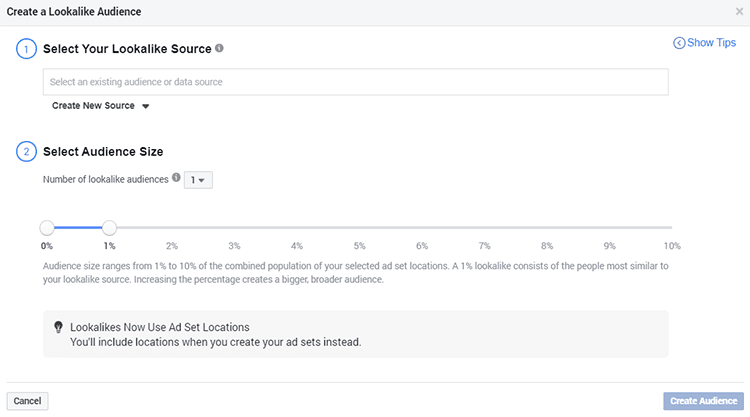
The lower the percentage of a new lookalike audience, the more similar it will be to your source audience.
Start with a 1% lookalike audience and gradually increase the percentage as you create new lookalike audiences. You’ll reach more people, but keep in mind that they will be less similar to your customers.
4. Automate your Facebook ad management
If you’re still pretty new to Facebook advertising or don’t have enough time on your hands, you can make your life easier and delegate your Facebook ad management to apps like sixads.
With sixads, you can have your Facebook ads running in minutes.
You simply need to install the app, select products to advertise, approve personalized ad visuals, targeting, and text. You can then go and take care of the rest of your business while our advanced algorithms run high-converting ads for you, minimizing your Facebook ad costs.
Plus, you can also run Instagram and Google ads on the same ad manager, saving you lots of time since you don’t need to switch between separate ad accounts anymore.
Install sixads for your Shopify store here.
5. Monitor your Ad Relevance Diagnostics

Why should you care about Ad Relevance Diagnostics?
To quote Facebook:
Ads that are more relevant cost less and see more results. This leads to better experiences for people and businesses alike.
Ad Relevance Diagnostics can help you understand if your ads are relevant to your target audience. If you’re running Google ads, it’s very similar to Google’s Quality Score.
For example, if you sell dog toys on your Shopify store and target dog lovers, you’re likely to have well-performing ads. However, if you target cat lovers, your ad relevance may be lower and will cost you more money.
Here’s what Ad Relevance Diagnostics evaluates:
- Quality Ranking: How’s your ad’s perceived quality compared to ads competing for the same target audience.
- Engagement Rate Ranking: How’s your ad’s expected engagement rate compared to ads competing for the same target audience.
- Conversion Rate Ranking: How’s your ad’s expected conversion rate compared to ads with the same optimization goal competing for the same target audience.
You can find your Ad Relevance Diagnostics in the Performance column preset. If you’re using custom column presets, you’ll need to add them there yourself.
IMPORTANT!
Your ad needs to have at least 500 impressions so you could see its Ad Relevance Diagnostics.
6. Give more love to remarketing

Remember, Facebook loves engagement! Remarketing (also called retargeting) is a strategy that delivers in this aspect.
The whole essence of remarketing is showing ads to people who already have an interest in your products or services. For this reason, your engagement rates are usually pretty good when you’re running such ads.
And even though remarketing ads are usually conversion-oriented, you can also run them with a reach objective in mind and use CPM as your pricing model.
For example, you could create an ad that highlights a certain product’s advantages or explains how it works – something that clears the doubts your Shopify store’s visitors may have about making a purchase. People would simply need to click on a “Learn more” CTA and wouldn’t feel pressured to buy anything just yet.
PRO TIP #1: Spend more on remarketing before the holiday season. What better time to remind people of the products they liked when they’re frantically looking for gifts?
PRO TIP #2: Use short retargeting windows.
Even though you can show your ads to people who visited your store 180 days ago, it’s likely they’ll not be very much interested in your products. Retarget people who visited your store up to 30 days ago. This way, you can be more confident that your store will still be relevant to them.
7. Keep your ad frequency low enough
There’s no denying that Facebook advertising is wonderful for reaching your target audience. However, you need to be aware of not overloading your potential customers with ads.
If you’re targeting a specific audience for your business niche, you may face a little issue called ad fatigue.

Ad fatigue happens when you bore your audience with your ads.
“Sure, skip this ad. Just like you skipped on buying Amazon stocks and Google and Apple…”
SKIP, THANK YOU.
Ad fatigue makes your ads less effective and, in turn, hurts your profits. The higher your ad frequency is, the more likely you’re to get annoying to your potential customers. And, when people stop responding to your ads, Facebook thinks they’re irrelevant to them, and your ad costs go up.
How to know if your ads may be causing ad fatigue?
Check the “Frequency” column in ads reporting. It’s recommended to keep your ad frequency below 3.

To avoid causing ad fatigue and hurting your ROI, you need to keep on (1) switching your ad creatives:
- Change your visuals: it can be slight changes, such as using different colors in your image ads or editing your text overlay. You can also rotate multiple different images.
- Change your messaging: communicate different values with different ads. For example, if you’re selling hairbrushes, one ad could talk about how easy it is to untangle your hair with them, while another would talk about stimulating hair roots for growth.
If you don’t have enough time to work on your ad creatives but still want to make sure you don’t bore your target audience, you can (2) adjust frequency caps.
Frequency caps are limits on how often your ads can be shown to a person.
However, keep in mind that adjusting frequency may sometimes result in increased cost per result. That can happen because you’re putting constraints on Facebook’s delivery system.
8. Choose your ad time wisely

Timing is everything.
You can book the nicest restaurant and dress up sharply, but if you show up 5 hours late, all of it is wasted.
The same goes for Facebook ads. It matters not only how well you craft your ad creative or how precise your targeting is. You also need to make sure your ad is delivered at the right time.
How to know which time is the best?
First things first – there’s no such thing as the universal best time to run Facebook ads.
You may have heard somewhere that it’s best to run your ads during lunchtime when people scroll their phones or during the weekend when everyone relaxes at home. While there may be some truth to that, it doesn’t mean it will work for you.
The ideal time to run your ad campaign is when your target audience is most active. Find it out and set your ads at those times. This way, you’ll lower your cost per thousand impressions and maximize your ROI.
Where to start?
Unfortunately, there’s no dedicated tab on Facebook for “the best time to run your ads,” too. You’ll have to look around a bit at Facebook and Google Analytics to find an answer.
First of all, make sure you add UTM parameters to all of your Facebook ad campaigns so that you can track each ad on Google Analytics. Also, if you haven’t done that yet, get your Facebook Pixel in order.
Facebook Analytics. If you’re working on organic Facebook marketing and have some action going on, you can get an idea of the best times to run your ads in your Insights section.
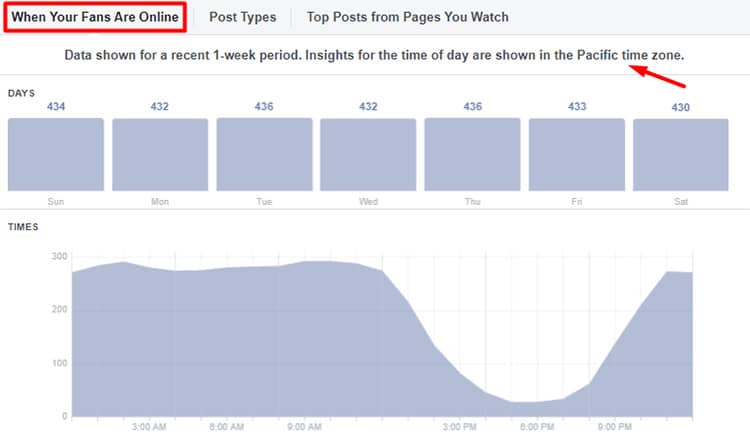
You can see when your fans are online during the whole week. Of course, this only gives you a clue when it’s the best time to reach your followers, but it’s a nice starting point for timing your ads, too. Especially if you’re targeting the same geographic locations.
Google Analytics. Google Analytics can provide you with useful information about your Facebook marketing efforts. For example, you can filter the sessions of your “thank you page” that your customers got to from your Facebook ads (or organic campaigns, it happens once in a while, too), and you’ll see when your customers convert.
9. Test your ads!

Following best practices is a good way to make sure you’re not making some obvious mistakes. However, you’ll only know what advertising tactics truly work for you by constantly testing your ads.
Ever heard of split-testing?
It allows you to create multiple ad sets within the same campaign and see which ones perform the best.
You can test such things as:
- Audiences
- Placements
- Ad types (e.g., image or video)
- Visuals
- Ad text
With split tests, you can learn which direction you should go with your ads and wisely spend your ad dollars on effective campaigns.
If you’ve never created a split test, here’s a step-by-step explanation on how to do it:
- Select your campaign objective in your Ads Manager.
- Name your campaign and toggle on Create Split Test.
- Select the variable you want to test: Creative, Audience, or Placement. (e.g., Creative)
- Set up the rest of your ad set. For example, if you choose Creative as your test variable, you’ll need to define your audience, placements, and delivery optimization.
- Choose your budget in the Split test budget & schedule section.
- Click Show advanced settings to see more options. You’ll be able to schedule your test – it can start today or at a future date if needed.
- Choose your test’s Duration (1–30 days). Facebook recommends running 4-day tests to get the most reliable results.
- Select Continue.
- Finish setting up your second ad set for the campaign.
Facebook is gradually introducing changes to Ads Manager, so some steps might be a little different for you, but the logic of setting up a test remains the same.
FAQ
Learn how to increase sales with Facebook ads
Now that you know how to keep your CPM low, why not see how you can improve your ROI even more and increase sales?
Check our article on the 9 best tips on scaling Facebook ads and start getting more sales today!



