What types of messages from your favorite companies get you excited? Is it the discounts they offer? Or maybe you love it when they recommend products you need?
Every message, no matter what media you use to send it, makes customers feel some type of emotion. Are you connecting with your customers in a meaningful way? Are your messages causing them to feel indifferent and annoyed at receiving another irrelevant message or excited enough to make a purchase.
In this article, we’re going to talk about how to make sure you are connecting with the right target audience in the right ways.
Why use Facebook Messenger?
It’s important for e-commerce businesses to connect with customers in personalized ways.
Facebook Messenger is perfect for building personalized connections and you can use a chatbot to interact and engage with customers at any stage of a buyer’s journey, meaning you can tailor your messaging to suit a customer’s experience to help drive them along the funnel.
Compared to the 269 billion emails sent every day, there are only 1 billion Facebook Messenger messages sent every day. With so many fewer messages being sent to people through Messenger, it makes sense that Facebook Messenger has extremely high open rates click-through-rates (open rates alone average at 80% with a 33% click-through-rate).
Once you learn how to start selling on Facebook Messenger, you are sure to see your revenue climb.
Grow your messenger subscriber list
You can build a ton of awesome flows and campaigns, but without an engaged audience you won’t have anyone to send your great messages.
Working on growing your subscriber list goes hand-in-hand with building your messages, so you need to have the right tools to do both. Here are a few of ways we’ve seen businesses successfully increase Messenger opt-ins.
1. A shoppable quiz
Using an on-site quiz is a powerful tool for collecting opt-ins and also learning about your customer’s needs, preferences, likes, dislikes, and more.
With a Shoppable Quiz, you can give customers a virtual consultation by asking them a series of questions to recommend the right products.
It’s always best practice to ask customers if they’re interested in opting into email, Messenger, or SMS messages from your brand. In fact, 75% of marketers say non-gated interactive content (content you offer without forcing someone to give you their contact information) can result in a higher degree of lead nurturing, which is why quizzes are the perfect tool to engage with customers, collect important data about their likes and dislikes, and grow your marketing list all at the same time.
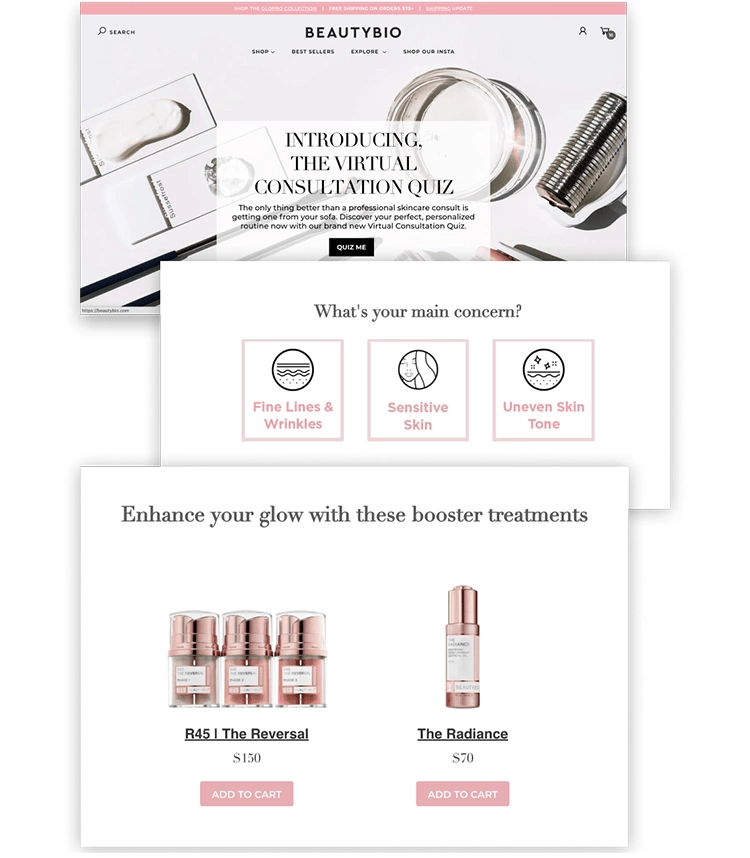
The opt-ins you collect from a Shoppable Quiz are extremely valuable because of the information that you collect with them. By understanding detailed information about your customers, you can send targeted and personalized messages and campaigns to engage with customers in meaningful ways.
2. Welcome and exit-intent pop-ups
Adding both a welcome pop-up and exit-intent pop-up on your site that encourages action and offers a coupon for completing that action is a great way to encourage opt-ins and drive more sales.
This print screen of an exit-intent pop-up on Swank Store’s website is a great example.
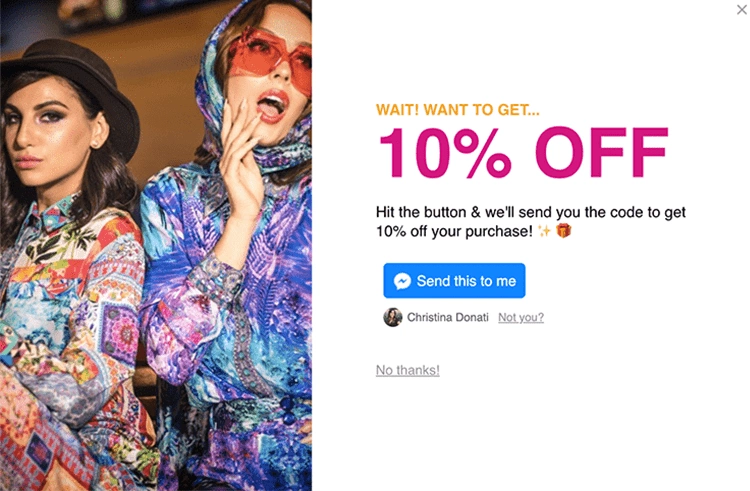
By calling attention to a 10% off coupon right before a customer exits the site, you’re asking them to reconsider browsing your store or finalizing a purchase since they have a discount.
In this example, since the discount is shared through Facebook Messenger, Swank Store is also collecting opt-ins at the same time to grow its Messenger subscriber list for retargeting opportunities with those new customers.
3. On-site chat widgets
As soon as a customer engages with your Messenger chatbot, they’re considered opted in. Including a widget on all pages of your website increases the chances of someone engaging with your chatbot, especially when you offer a discount or free item as a welcome message.
Check out this print screen of an on-site chat Messenger widget one from Skinny Mixes’s website, for example.
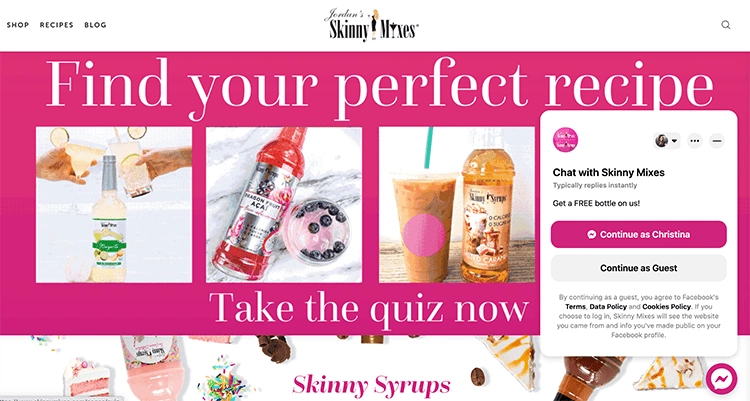
Skinny Mixes offers users a free bottle if they engage with them on Messenger. This message appears when new visitors land on the website, and it’s so easy to get both the free bottle and to opt-in to Messenger marketing with a single click.
This widget also makes it easy for the customer to ask questions and learn more about the business through the chatbot’s automatic responses (but we’ll get to that more later).
4. Product and order status page opt-ins
Another great way to increase your Messenger opt-ins is to include an opt-in button on every product page and order status page. On the product pages, you can make this button subtle and include it underneath the main “add to cart” button.
Some businesses offer a discount with this opt-in, or they offer to let customers be the first to hear about news, sales updates, and more. This is how this type of opt-in looks on a product page.
This print screen is from the apparel brand, DOYOUEVEN’s website.
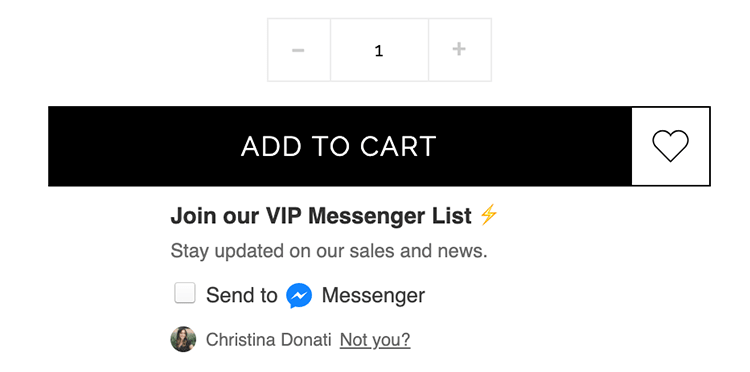
On an order status page, including a Messenger opt-in could be for receiving order confirmation and shipping updates.
Similar to how you would offer this communication through email, you can ask customers if they want to receive these updates on Facebook Messenger and provide a button for them to opt-in. This type of opt-in is important because customers may have gone through your sales cycle without opting in to Messenger communications.
The order status page opt-in is another opportunity for you to grow your Messenger subscriber list. If customers decide they want shipping updates via Messenger, you can then target them with Sponsored Messages and other campaigns to bring them back for another purchase in the future.
After you’re equipped to increase your Messenger subscriber list, you’ll want to ensure you’re engaging with your subscribers through valuable and actionable messages that drive them to do something. We’ll talk about these next.
Build browse and cart abandonment revenue-generating flows
There are a ton of different ways you can engage with your audience by sending messages that are automatically sent when customers interact with your site. These are called revenue-generating flows.
One of the most successful flows we’ve seen for customers are browse and cart abandonment flows. To explain, if a customer browses your products and leaves without adding a product to their cart, you can trigger a Messenger flow that automatically sends to those customers to remind them about a product they previously looked at. The same works for cart abandonment flows, except these messages send when a customer leaves your store with a product still in their shopping cart.
Naturalicious sends both browse and cart abandonment reminders to guide customers to complete their purchases. Check out this print screen from their Facebook Messenger cart abandonment flow.
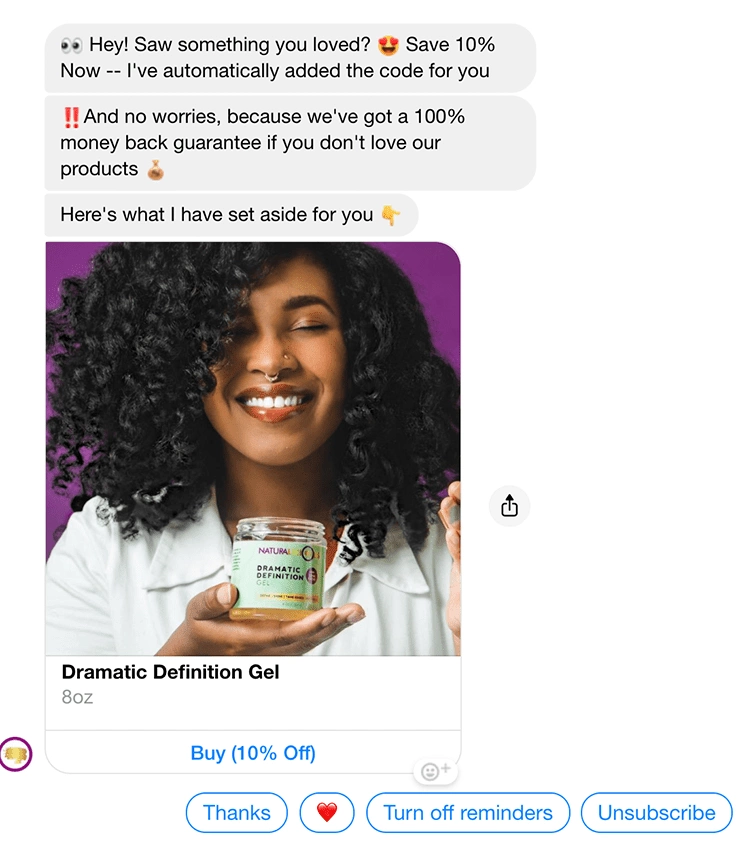
When done well, browse and cart abandonment messages can be a major revenue driver for your brand. There are few best practices you’ll want to ensure you’re doing to optimize these messages to ensure customers are converting:
- Keep the messages fun and informal. People use Messenger to talk to their friends, so make it feel like your brand is another friendship.
- Follow up more than once, especially for abandoned carts. Sometimes customers won’t take action on the first message, so send a second one at least one day later with a discount to really drive them toward completing their purchase.
- Push urgency by adding an expiration date to the coupon or telling customers that the item is close to being sold out.
- Include social proof to build credibility. If you have any product reviews from previous purchasers, you can tie those reviews into your abandoned cart messages.
- Personalize your response buttons and responses. For example, Naturalicious set up buttons for customers to respond with “Thanks,” a heart emoji, “Turn off Reminders” or “Unsubscribe.” When a user presses a button, the Naturalicious bot will automatically respond.
These are just a few tips for ensuring your messages have high engagement rates, and in return a revenue increase as well. Aside from revenue-generating flows, you’ll also want to set up campaigns, such as Sponsored messages and Click to Messenger ads.
Create Sponsored Messages and Click to Messenger ads
Both Sponsored messages and Click to Messenger ads are considered conversational Facebook ads. These ads let you interact with customers through an automated chat conversation. We’ll define both types of ads for you below.
Click to Messenger Ads
Click to Messenger ads link to an automated conversation instead of a landing page. These ads will show up the same way other Facebook ads normally do: you’ll see them when scrolling through your newsfeed. However, instead of clicking to someone’s website or landing page, it launches a Facebook Messenger conversation. The secret power with Click to Messenger ads is that you can retarget people who click them with a follow-up message later on.
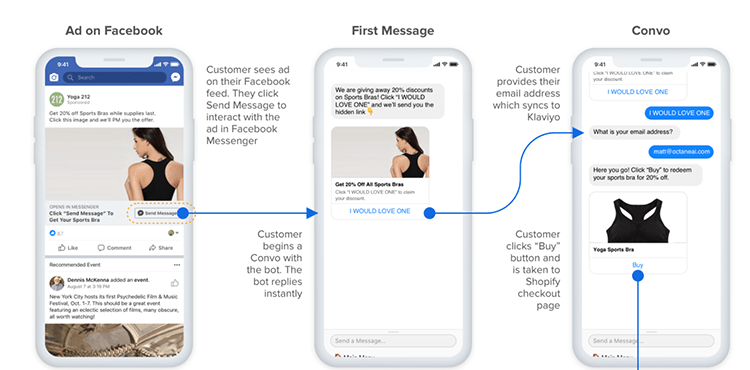
Sponsored Messages
Sponsored Messages are sent directly in Messenger, and they appear as if a brand is simply sending you a personal message. Sponsored messages can only go to people who are already subscribed to you on Messenger. The secret power of Sponsored Messages is that they can be triggered based on custom Facebook Audiences and event data.
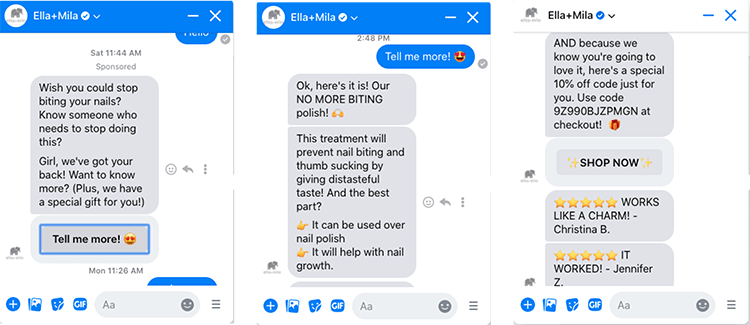
When these ads are used in combination with other Facebook Messenger automations (like abandoned cart messages) that tie into your customer’s journey, you’ll have a working strategy to engage with your customers in various ways to continuously drive them through the purchase funnel.
What’s next? Start selling on Facebook Messenger!
There’s no doubt that personalization is key for Messenger Marketing to be the most effective. In order to start personalizing your messages and campaigns, find ways to collect information about your customers and follow up with the right messaging at the right times.
Using the strategies and tips we’ve suggested in this article, you will watch your subscriber list grow and sell your products online more effectively!



