Want to make $1,000/day with Shopify dropshipping? You need to do three main things:
- Find a good niche and brand yourself within it
- Set up a professional-looking Shopify store
- Create a marketing strategy
Whether dropshipping is your side hustle or you want to go all-in, this guide will explain all the steps you need to take to launch a successful online store.
Let’s make money!
First, take a look at the basics. If you’re already familiar with dropshipping, go straight to the steps on how to set up an online store on Shopify.
What is dropshipping?

Dropshipping is an online business model where merchants sell products from third-party suppliers (or wholesalers).
The biggest advantage of dropshipping is that merchants don’t need to manage their inventory or fulfill customer orders – it’s all done by third-party suppliers. Essentially, dropshippers act as marketing managers – their main task is to create a great-looking, trustworthy online store and attract interested customers.
What is Shopify, and is it good for dropshipping?
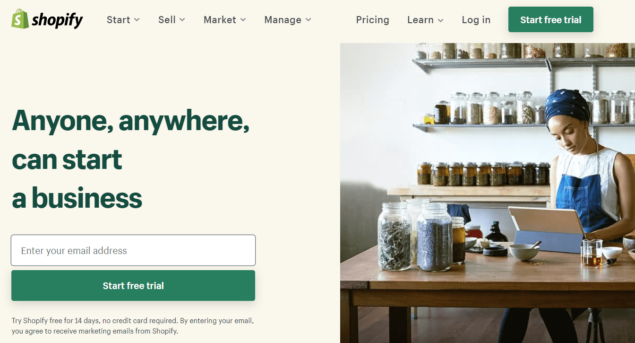
Shopify is a subscription-based software that lets anyone create an online store with just a few easy steps. It’s used by more than 1,000,000 businesses worldwide and has earned itself the reputation of the most popular e-commerce platform out there.
Shopify is liked by many because it’s much more than just a tool to create a dropshipping store. It also offers an extensive ecosystem of apps and services, both free and paid, that can help you manage your dropshipping business from A to Z. In fact, Shopify massively contributed to the rise of dropshipping in general.
With Shopify, dropshippers get:
- Hosted online store
- Multiple templates
- Shopify App Store with thousands of apps for marketing your store
- Integrated payment processing
- Powerful checkout system
- Integration with Oberlo – an easy way to find and add products to your store
- 24/7 customer support
- Shopify shipping
How much does it cost to start dropshipping?
We’ve calculated that, on average, you’ll need around $288 to start your dropshipping business.
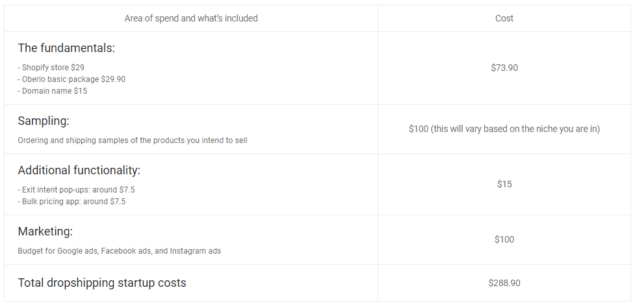
Dropshipping costs consist of:
- The basic plan for your Shopify store: $29
- Oberlo basic package (platform for finding products to sell): $29.90
- Sampling: $100 (will vary based on the niche you are in)
- Marketing: $100 (budget for paid ads)
Of course, as your online store grows, you’ll need to invest more if you want to scale your sales. If you’re interested in seeing the detailed breakdown of the costs of dropshipping and tips on saving money, we wrote an extensive blog post about this topic – check it here.
How to create a Shopify dropshipping store (9 steps)
Learn how to build a Shopify dropshipping business from scratch with our step-by-step guide below. Our concise, no-nonsense guide goes over all the main things you need to know, from picking your niche to getting your first customers.
The first four steps talk about the preparation for creating your dropshipping business, while the other five guide you through the more technical part of setting up your store.
1. Pick your niche

Whether you’ll be using Shopify or any other e-commerce platform to create your dropshipping store, the first thing to do is think about what you’ll be selling.
Here’s how to pick products to sell:
- Think about what interests you.
When you like what you sell, it’s simply easier for you to brand and market your store. Passion or strong interest will help you connect with your customers on a deeper level and grow a loyal customer base.
- Check if your products are trending.
Interest by itself won’t cut it. Use Amazon Best Sellers and Google Trends to see if your products are in demand. We’ve described how to analyze product trends in our article on how to find winning products for your Shopify dropshipping store. Check it out!
- Calculate your potential margins.
Once you have a preliminary list of trending products that interest you, go to AliExpress to check for how much you can buy them. Compare the prices with the ones you saw on Amazon (or any other popular marketplace) and calculate the difference. Subtract your potential shipping and marketing costs and see which products have the potential to make you the biggest profit.
Want a shortcut? We’ve compiled a list of the best-selling products online in 2021. Pick the products you like the most, and start branding them!
2. Define your target audience
The next thing to do is to think about your target audience. Who is the most likely to buy your products? No matter how commonly used your product is, you need to give your store a character, a certain feel about it that will make you stand out from the rest. All of this is impossible if you’re targeting “everyone.”
That’s why you need to create buyer personas – fictional representations of your ideal customers. See the example of how a buyer persona looks like below.
First, you’ll likely have to base your buyer personas on your assumptions and some googling. Think about what can motivate people to buy from you, their fears and challenges, and how your products can solve them.
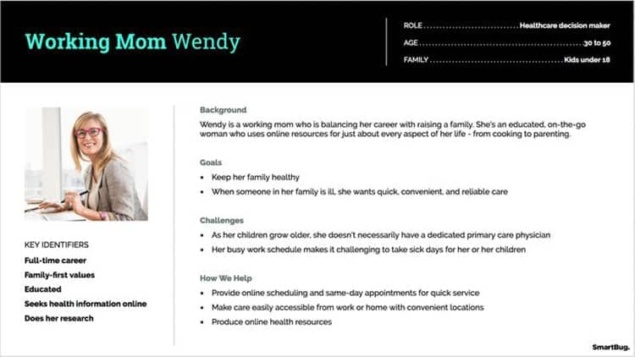
Once you start getting your first sales, you’ll gradually get more and more insights about your customers and will be able to improve your buyer personas. Make sure to add Google Analytics to your store so you could gather demographic and behavioral data about your clients.
3. Think about branding

Once you’ve figured out who your ideal customers are, you need to think about how you will brand your store. Many dropshippers skip this step and create yet another generic store, which is a huge mistake if you want to make real money.
With such a low entry threshold to Shopify dropshipping, multiple dropshippers sell the same things you will be selling, too. To get customers, you must find a unique angle for your business.
Go back to your buyer personas.
What kind of brand would speak to your ideal customers? What topics and mood would attract them? How do they want to see themselves? Your brand name, logo, social media content, and product descriptions on your Shopify store will need to reflect the aspirations of your target audience.
4. Choose your store’s name
Now is the time to give your dropshipping store a name. By default, Shopify provides such a name template for all new stores: your-store-name.myshopify.com. However, we highly recommend you drop the “myshopify” part and create a custom domain name to look more professional.
Shopify has a free business name generator that you can use to create your store’s name and check domain availability.
Here are the key things to think about when creating a name for your store:
- Try to get the .com (people are more likely to type it in their browsers)
- Make it short
- Use your main keywords
- It should be easy to spell
We also recommend using a tool called namechk – you’ll be able to quickly see in one place if your wanted name is available on social media platforms, too.
If you’ve found a perfect name for your store, but it’s already taken on social media, experiment by adding “social” or a similar word to your handle. Strive for the most consistent name across all platforms so your customers could easily find you.
Now, let’s get to the more technical part of starting a Shopify dropshipping store.
5. Create a Shopify account
If you’re not sure which Shopify plan you want to use, don’t worry – you don’t need to choose it right away. You can simply start a 14-day free trial and start setting up your store.
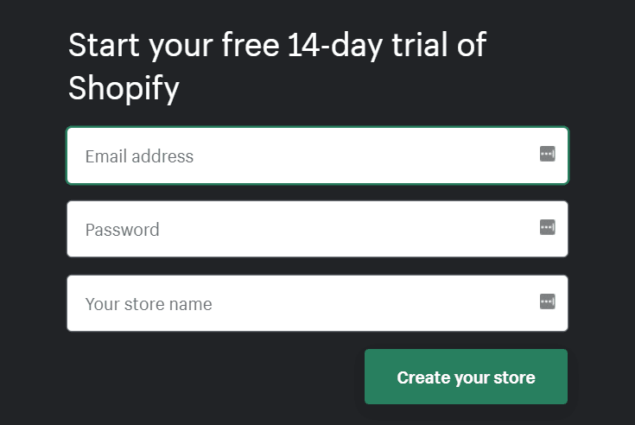
Once you fill in the details in the image above, on the next screen, Shopify will ask you a few more questions, such as what’s your industry, and if you already have products to sell. Your answers will help Shopify to guide you through the creation of your store.
You’ll get to your store’s dashboard. This is how it looks:
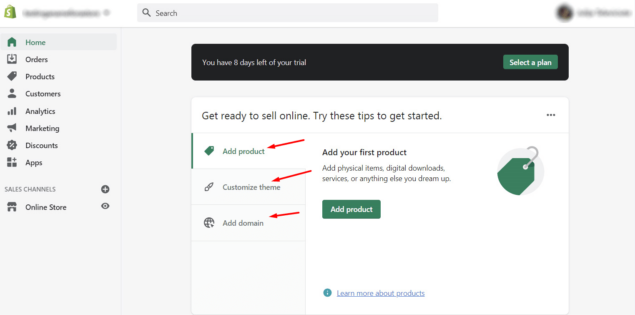
Now, you have three things to do to get started with your store:
- Add product
- Customize theme
- Add domain
Let’s quickly go over the third one in the next section.
Add a custom domain
As we’ve discussed before, your default store name will look like this: your-store-name.myshopify.com. While it’s not too bad, you’ll look much more professional with a custom domain.
You can either buy a domain from Shopify or add a third-party domain name. There’s also an option to connect an existing domain.
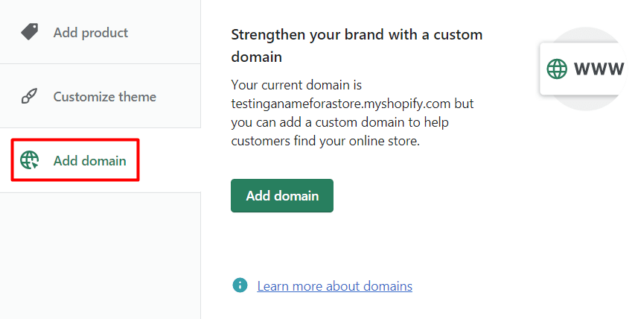
6. Design your Shopify store
The next step is to give your store a look that will set you apart from your competitors.
Shopify offers more than 100 free and paid themes. You can browse them by industry to find the best fit for your brand. Also, you can customize each theme according to your needs – you can easily add or remove blocks of content. If you’re familiar with coding, you can fine-tune your store even more.
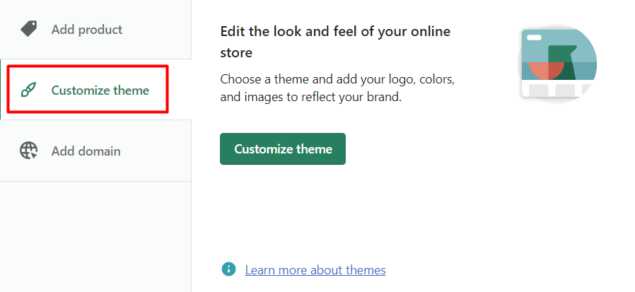
Tips for designing your Shopify dropshipping store:
- Use high-quality images
Even if your product supplier has cool images, keep in mind that all other dropshippers have access to them, too. So, if you want to stand out from the rest, buy samples of the products you’re planning to sell and organize a photoshoot.
Also, if you need photos to set the general mood for your store, you can find great images for free on such stock image websites as Unsplash, Pixabay, or Pexels.
- Less is more.
The fewer distractions your potential customers will have to deal with on your store, the more likely they’ll be to buy from you. Try to avoid having pop-ups or making your store too colorful.
- Use social proof
Plan a place where you’ll include customer reviews and user-generated content. People will trust your store more if they see that others were happy with their purchases.
You’ll also need to create a logo for your store. You can do it with Hatchful, a free online Logo Maker by Oberlo.
7. Add products
There are several ways you can add products to your Shopify dropshipping store:
- Import your product catalog in a CSV file.
- Bulk upload your items.
- Upload your products one by one.
- Connect your Shopify account to Oberlo. It’s a great platform for dropshippers, making it easier to find and add products to their stores.
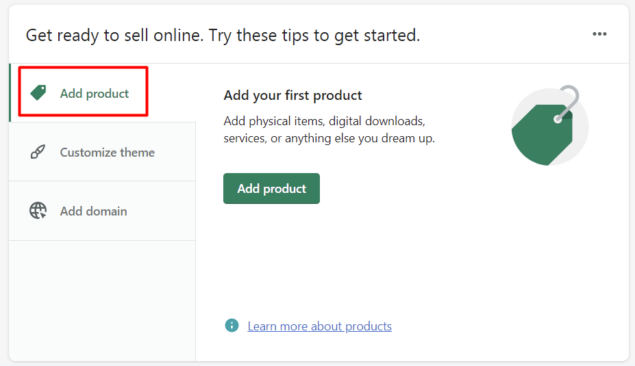
If you haven’t found your suppliers yet, you can also check our ultimate list of the best dropshipping suppliers here.
You’ll have to describe your products – put more attention here. Go back to your buyer personas and think about what kind of aspirations your ideal customers may have. Make sure your product title is short yet compelling to click on it, and your description focuses on the benefits, not features.
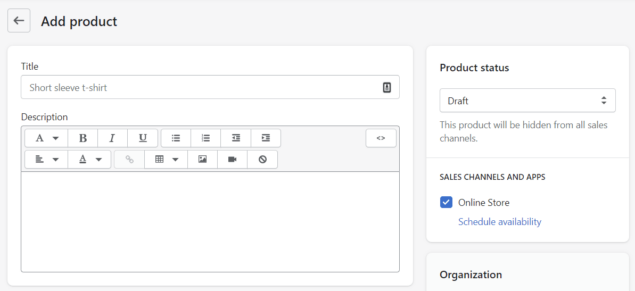
8. Choose your payment and shipping settings
Finally, you’ll have to fill in some slightly more technical information. You’ll need to take care of your:
- Shipping settings. You have three possibilities: 1) Offer flat rate shipping, 2) Offer Free shipping (you’ll include your shipping fee in your product price), 3) Charge extra shipping costs. Check Shopify’s Shipping – it will help you calculate your shipping rates. You can also use it to fulfill your orders too.
- Payment settings. We recommend using Shopify Payments as it’s already there in your account – you just need to turn it on.
- Store policies. You’ll also need to include a couple of policies for refunds, your terms of service, and shipping. Use Shopify’s free privacy policy generator to create your store policies.
You’re almost good to go!
9. Add apps from Shopify’s App Store
Shopify has thousands of apps that can help dropshippers run their businesses. From finding products to sell to running automated ads and fixing your SEO mistakes, you can find it all on the Shopify App Store.
We suggest adding apps for:
- Paid ad automation
As a new Shopify store owner, you will have to invest in paid advertising to get traffic. Add sixads to run highly targeted ads on Facebook, Instagram, and Google. You won’t have to upload anything manually – simply approve personalized ad visuals, texts, and targeting. When a product on your store sells out, sixads will automatically stop corresponding ads.
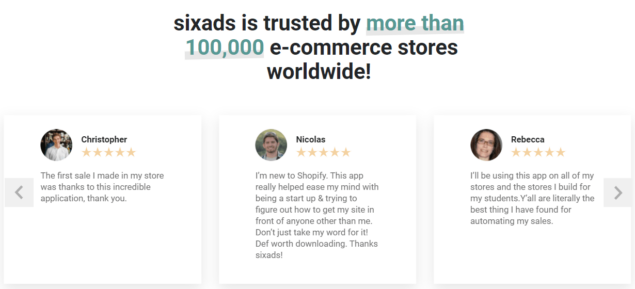
- Product reviews
Send automated review requests to your customers to collect genuine reviews for your online store. One of the top review apps you can try is called Loox. It lets you display reviews of your happy customers together with their photos.
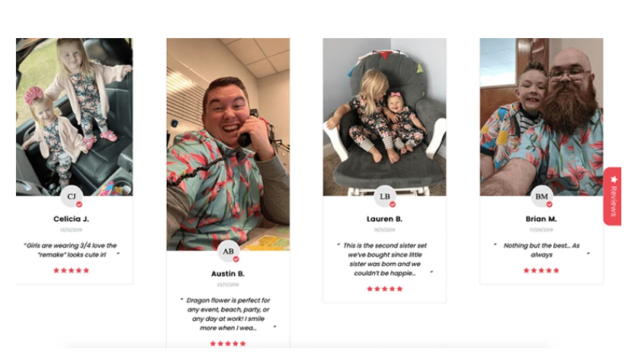
- Livechat
Good customer experience goes a long way, so it’s also recommended to get a live chat app like Tidio. It allows you to reply to your customer’s questions instantly and prevent them from leaving your store.
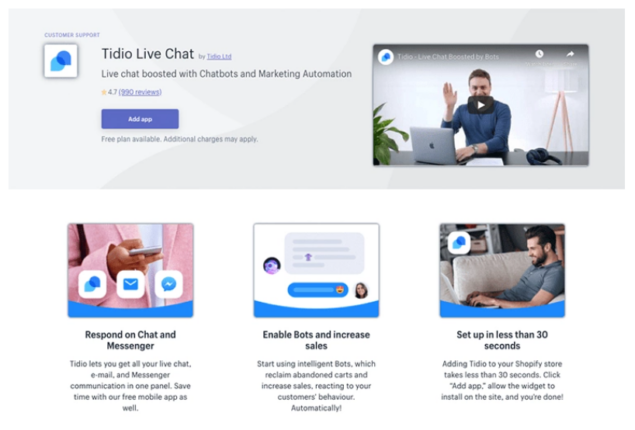
Check our article on 21 Best Shopify Apps to Increase Sales in 2022 for more apps.
How to get your first customers
As you see, creating a dropshipping store with Shopify is really not that hard. Getting shoppers to come to your brand new store is a whole other story, though, especially if you’re new to marketing. But don’t worry, we have all the resources you may need to find your best sales channels.
We’ve compiled a dropshipping marketing guide that will help you get in front of your customers, even if you’re in a highly saturated niche.
If you want to take action right away and get your first sales NOW, add sixads to your store and run automated ads on Facebook, Instagram, and Google. Our app makes ad set up easy, even if you’ve never run an ad before. You’ll be able to get in front of targeted shoppers who are looking for what you’re selling.
FAQ
What is dropshipping?
Dropshipping is a type of order fulfillment where online store owners don’t need to manage their inventory. Third-party suppliers (or wholesalers) send products directly to customers once a sale is made. Dropshoppers, in the meantime, take care of marketing to attract shoppers.
Is Shopify dropshipping legal?
Yes, it’s legal to dropship with a Shopify store. However, make sure your suppliers are trustworthy before you get into business with them. Otherwise, you may only run into problems if your suppliers illegally use someone else’s intellectual property.
Is dropshipping worth it?
You can turn a dropshipping business into a full-time job that pays all of your bills. Plus, it gives you a chance to venture into the world of e-commerce and become your own boss. By selling products that relate to your passion or interest, you can also fulfill your lifelong dream of earning money from a job that relates to your hobby. Dropshipping is definitely worth it. But keep in mind that to make it all work, you need to treat dropshipping as a proper online business, not a get-rich-quick scheme.
How to dropship through Shopify?
First, you need to choose your dropshipping niche and define your target audience. Then, work on your branding – create your store’s name and logo, work on your positioning. Set up your Shopify account and start adding products. Launch your store and start advertising your products.




