Oberlo has been making waves in recent years as the go-to software for dropshippers looking to up their game. It makes importing products, processing orders, and otherwise managing their business more streamlined than ever before.
So, why is this dropshipping app so successful?
In our Oberlo review, we’re going to look at some of the key features that make Oberlo such a popular tool for dropshipping entrepreneurs worldwide, and how you can use it to take your dropshipping business further.

What is Oberlo?
Oberlo is a dropshipping app that provides full integration with Shopify and AliExpress, making it easier for dropshippers to find and add products to their store and ship them directly to customers. With some fully automated features and plenty of customization options, Oberlo makes it easy to manage your dropshipping business and keep your customers happy.
But Oberlo isn’t just a Shopify app; it’s also a beneficial resource for dropshipping store owners thanks to numerous blogs, vlogs, online courses, learning guides, and even one-to-one coaching services. Their customer support is also top-notch, with 24/7 support available via email or live chat.
Founded in 2015 by a group of friends, Oberlo is a hugely popular choice in the Shopify app store, and over 100 million products have been sold using the Oberlo app.
There’s also plenty of product customization available with Oberlo, allowing you to alter the product description, image, and even pricing.
The Oberlo starter plan is available completely free of charge, with subscriptions increasing to $79.90 per month. There’s also a 30-day free trial available, and you can continue using Oberlo at your chosen price point for as long as it suits your business model. So, it’s simple to find the perfect level of support and features for your budget and the number of orders you’re likely to fulfill each month.
Oberlo dropshipping key features
Oberlo is packed full of unique features that make it easier to import products directly from AliExpress into your Shopify store. The Chrome extension makes this even more effortless and can be downloaded easily even if you only use the free plan.
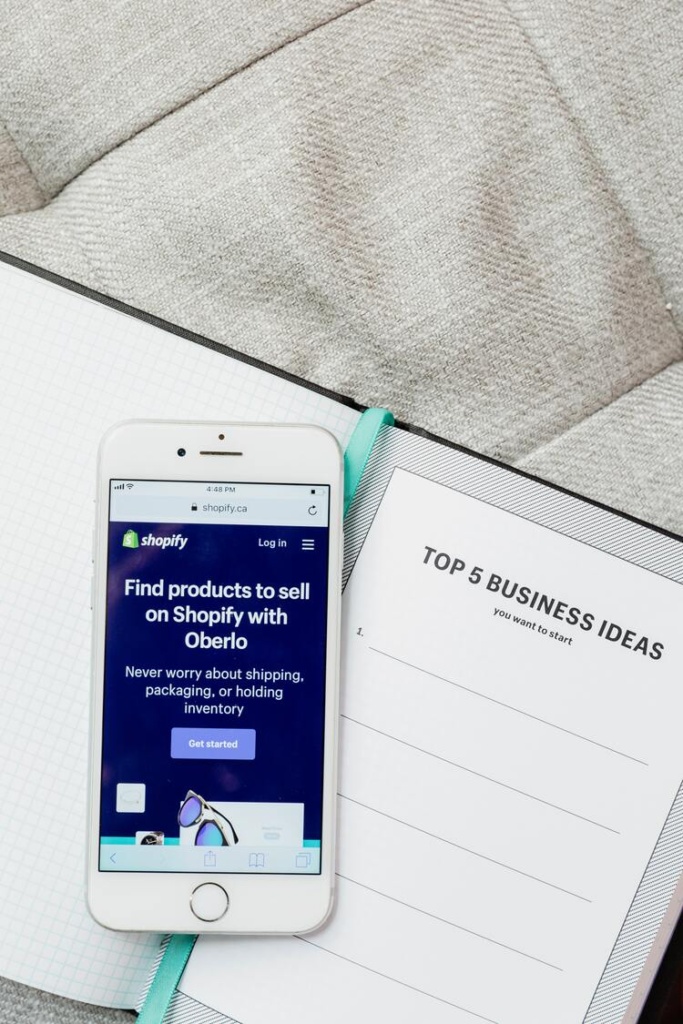
The below features are all available on the free plan and are sure to make your dropshipping business more streamlined and efficient than ever before. You can get even more benefits when upgrading your Oberlo subscription (we’ll cover this in more detail later in this Oberlo review).
Easy to import products from AliExpress
Although Oberlo isn’t an eCommerce platform itself, it’s an invaluable link between your online store and suppliers. Oberlo works specifically with AliExpress and allows users to import products directly from the AliExpress database to sell in your Shopify store with just a few clicks.
Customize product details
Once you’ve added products to your import list, Oberlo allows plenty of product customization. Effortlessly import products from AliExpress, then adjust the details to suit your online store’s tone of voice and image. This can include altering the product description and title for SEO or amending the included images.
Automated inventory updates
Another massive benefit of the Oberlo app is that even the starter plan includes automated inventory updates for your online store. This means you don’t need to worry about updating or checking inventory reports, and your customers will never order an item that’s out of stock.

In addition to automated inventory updates, Oberlo offers the ability to bulk update your product prices. This could be increasing the prices to match supply and demand or reducing them for a set time – for example, during a sale or other promotion.
If you upgrade from the free plan, you can also benefit from sales and shipment tracking. This provides your customers (and you) with detailed shipping times and the ability to monitor the packages as they make their way from supplier to buyer.
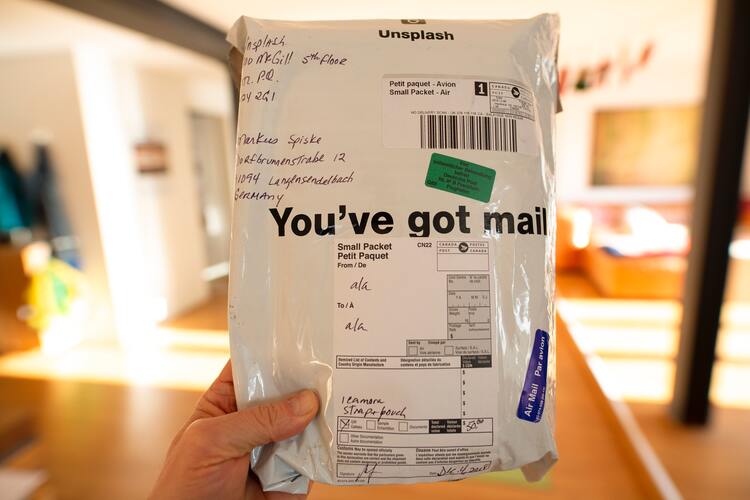
Plus, in the Basic and Pro subscription options, Oberlo offers an innovative costs dashboard, which lets you track your sales and profits in one convenient location.
Optimized for a global audience
Oberlo works with multiple languages, multiple currencies, and worldwide shipping to enable you to buy and sell products anywhere in the world. Currently, Oberlo is available in English, French, Italian, German, and Portuguese.
When importing products, you can currently only do this in USD. However, you can sell products in any currency by adjusting the settings in your Shopify store.

Monitor the progress of your Shopify store with Analytics
Not only does Oberlo make it easy to add products to your online store, but it also helps you run your e-commerce dropshipping business more effectively with analytic tools. These enable you to easily monitor your sales, profits, and costs as you focus on running your business and ensuring happy customers.
Oberlo review: how to use Oberlo?
Oberlo has been carefully designed to be easy to use, with a friendly interface and straightforward controls that simplify getting started.
Once you’ve picked the right payment plan for your eCommerce business model, you can browse the Oberlo marketplace: search for products on AliExpress, add items to your import list, customize descriptions, fulfill orders, and ship products quickly and easily using the Oberlo app.
1. Signing up
Creating an account with Oberlo is incredibly quick and easy. Simply head to the Oberlo dropshipping homepage and hit “Become a member.”
From here, you’ll need to input your email address and create a password, then click “join Oberlo free” to sign up to the Oberlo features and services without spending a cent.
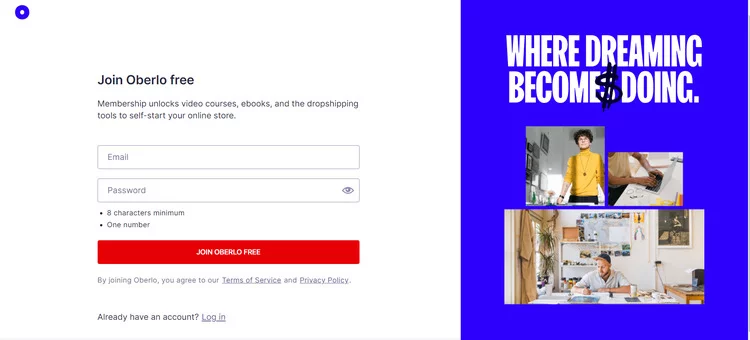
Alternatively, you can also get started using Oberlo directly via the Shopify app store. To do this, log into Shopify, then navigate to the “Products” section. From here, click “more actions” followed by “find more products to sell” to add the Oberlo app to your store to allow the system to create an account for you.
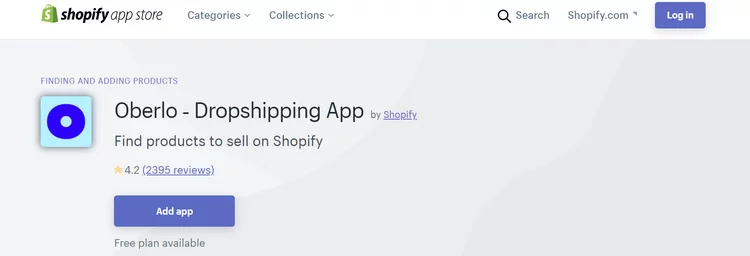
2. Connecting to Shopify
If you create your Oberlo account via your Shopify store, then connecting to Shopify will be automatic. However, if you sign up via Oberlo’s website, you will need to link your account to Shopify.
To do this, head to the Oberlo Admin page and click “create or connect a store.” From here, a pop-up will load, asking for the URL of your online store.
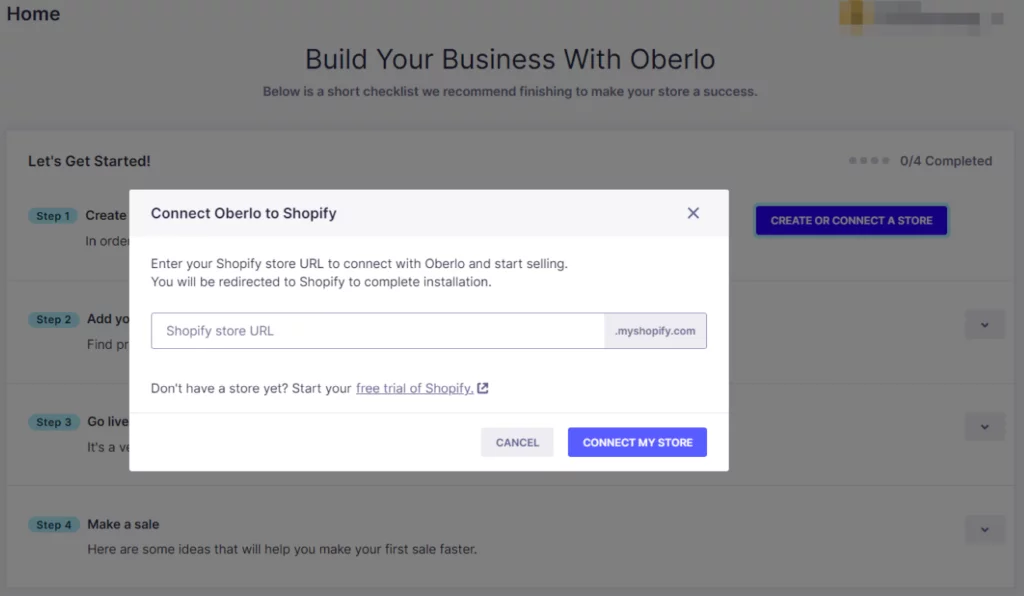
If your online store isn’t ready to go, rather than entering a URL in the box, you’ll need to click “start your free trial of Shopify.” This will take you to the Shopify store’s website, where you can flow through their sign-up process to get your online business up and running.
Once you’ve got your store ready, navigate back to the Oberlo website and enter the URL to continue.
At this time, Oberlo only works with Shopify stores, so you can’t use it to find products to sell on any other eCommerce platform. That said, Oberlo allows integration with other platforms via the Shopify Buy Button sales channel, enabling customers to buy items from your store without leaving an alternative website.
3. Finding products to sell
Once you’ve created your Oberlo account and connected it to Shopify, it’s time to find products you want to sell! With Oberlo, you can search for products using the Oberlo marketplace and use the search function to narrow down the products you want by entering a product type or category.
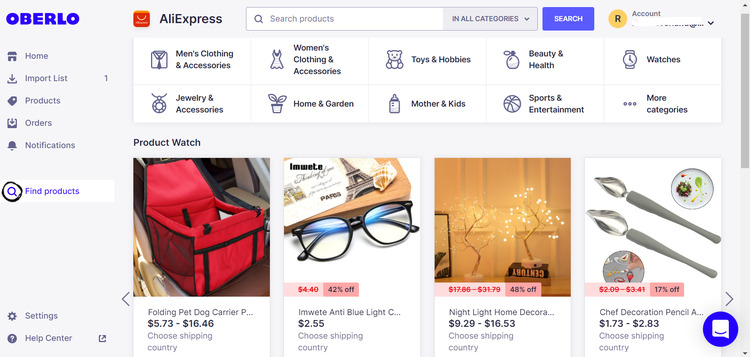
You can also import items directly from AliExpress by downloading the Oberlo Chrome extension. With this Oberlo app, all you need to do is look out for the blue icon on your Chrome web browser to see when you’re on a page containing items that can be added to your import list. In a few clicks, you can add items to your Shopify store ready for selling.
4. Bestsellers
If you need some inspiration for your dropshipping business, Oberlo also allows users to browse their bestsellers’ categories. This makes it simple for store owners to find trending and best-selling products for their own Shopify stores.
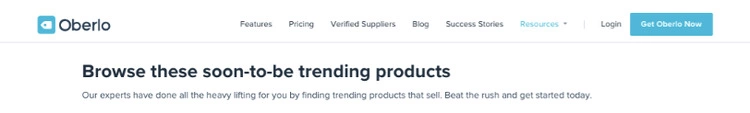
You can even sign up for the dropshipping newsletter to receive popular product updates in your inbox regularly, so you never need to worry about missing out on the latest consumer trends.
5. Connecting with suppliers
Oberlo includes three types of suppliers: Oberlo suppliers, Verified suppliers, and AliExpress suppliers:
Oberlo Suppliers
These suppliers have been thoroughly checked and vetted by Oberlo to ensure they’re “legit.” This includes Oberlo checking the suppliers’ operations, warehouses, and business documents, so you don’t end up with faulty products, excessive shipping times, or unhappy customers.
Verified Suppliers
Verified suppliers are also investigated by the Oberlo support team, and these are the cream of the crop. Not only do Verified suppliers have their operations, warehouses, and documents checked, but they also need a proven track record of successful best-selling products. In numbers, a vendor must have processed a minimum of 1,000 orders, have an on-time delivery rating of at least 95%, and have under 2% dispute rates.
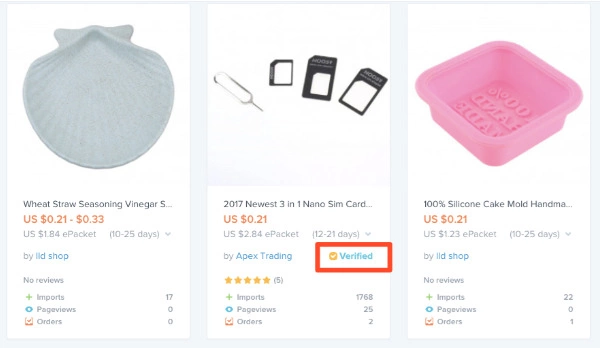
Verified suppliers are identifiable on the by a “verified” badge and an orange tick next to their listings.
AliExpress Suppliers
Besides shopping on the Oberlo marketplace, dropshipping business owners can also add products to their online store directly from AliExpress. These vendors aren’t checked by Oberlo, so you’ll need to do your own research and due diligence to ensure any seller is legit and reliable when importing products from AliExpress directly. Make sure to check customer reviews and shipping information before adding products from any AliExpress suppliers.
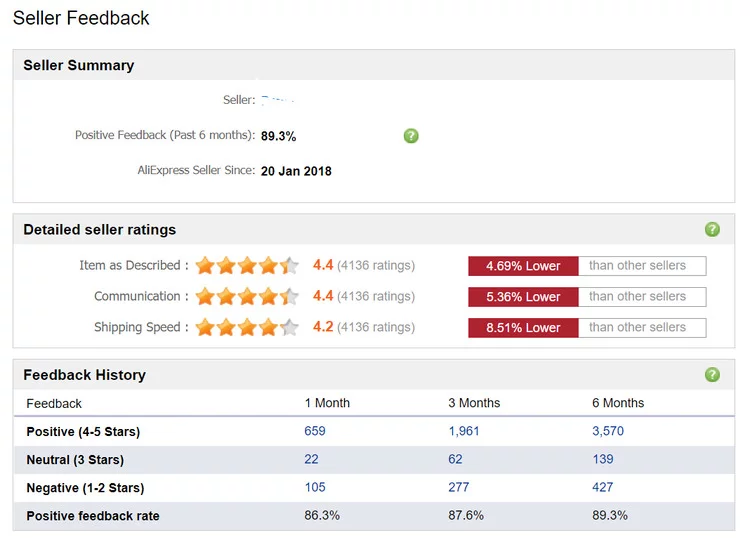
6. Importing products
When browsing the Oberlo marketplace, you’ll notice every product has a blue “add to import list” button, both on the main page and in the product description. Clicking this button will make the product ready for importing and customization.
With the free plan, you can import up to 500 products free of charge every month. If you exceed these limits, Oberlo will still work, but you’ll need to complete the order details yourself when someone buys the product.
The pro plan permits far more orders and includes extra benefits above and beyond what’s available on the basic plan. With functions such as shipment tracking, multiple staff accounts for successful eCommerce business owners, and many more perks that we’ll look at later in this Oberlo review.
7. How to use the Oberlo Chrome extension
As part of our Oberlo review series, we’ve written another post dedicated to the Oberlo dropshipping app extension for Google Chrome. This extension is a really beneficial tool available on all Oberlo pricing plans and is simple to download and use.
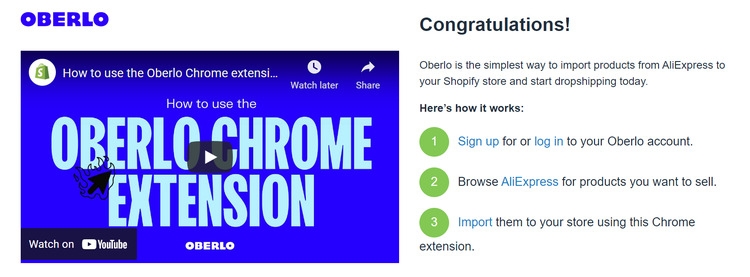
Once you’ve downloaded the extension from the Google Chrome app store, you can import products from the AliExpress website directly. The extension icon will turn blue when you’re on a page with usable products, and there will be a blue “add to Oberlo” button to click on.
8. Setting prices
Once you’ve found the items you want to sell and have added them to your import list, Oberlo allows you to easily customize products and set your prices.
To do this manually, simply head to the import page and click on the “Variants” tab. Here, you’ll be able to see the default prices for each item and manually adjust these.
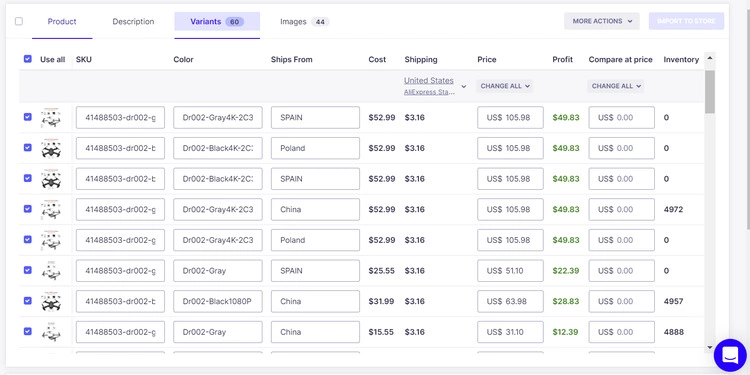
You can also adjust Oberlo pricing in bulk from this tab by clicking the “change all prices” button. From here, you can set a new value for all products or enter a multiplier (particularly handy if you’re having a 30%-off sale, for example).
9. Managing orders
Oberlo doesn’t just leave your e-commerce business after you’ve imported your items into your online stores, but it will also be there to aid you with continuing customer support, including order fulfillment and management.
Firstly, when a customer places an order, it will appear unfulfilled on the Oberlo “Orders” page. Next to the product will be an “order products” button. Click this button to order the items from the supplier.
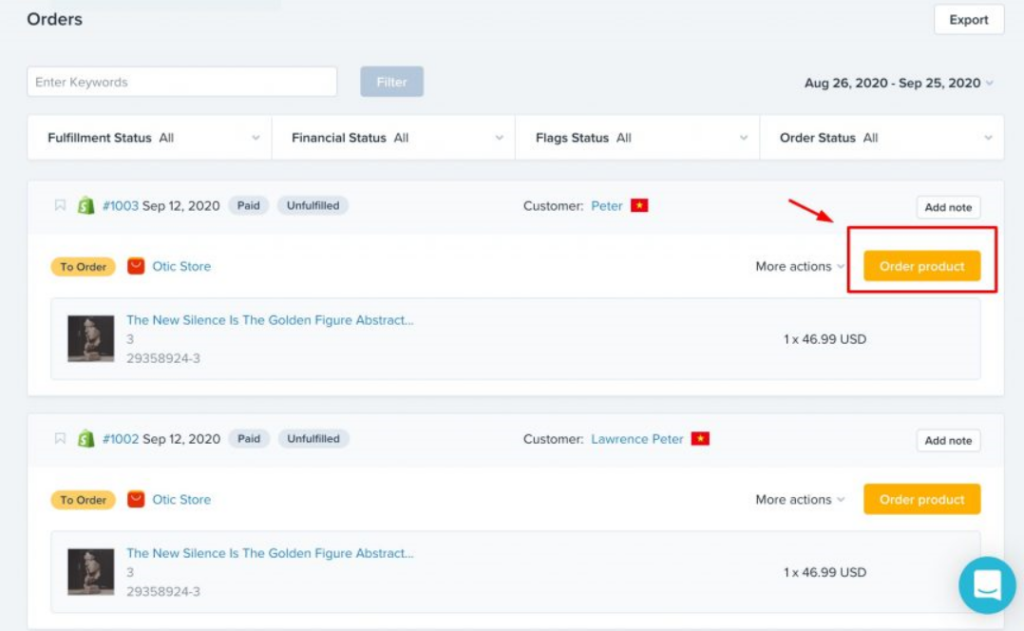
Oberlo will complete the product and shipping information automatically.
Sometimes, when using Oberlo, you might see an order marked as fulfilled, but without a tracking code, this either means that a shipping label has been created, but the product hasn’t been sent yet, or that the order was marked as fulfilled on Shopify but not placed with the supplier.
If you upgrade from the basic plan, Oberlo can also aid with bulk orders. This allows you to order a number of products for different customers in one go. Again, Oberlo will complete all the shipping and product information for you, so all you need to do is enter your payment information.
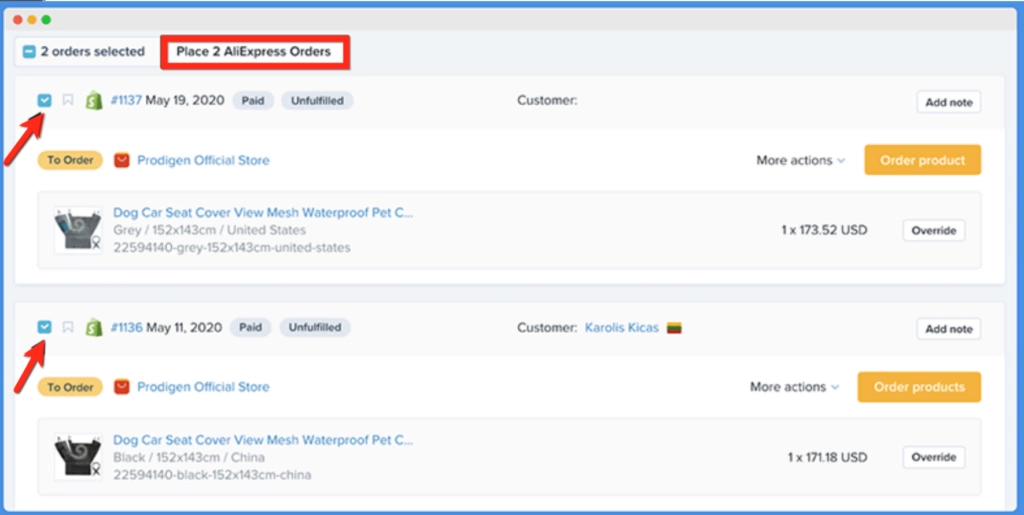
In the pro plan, Oberlo also provides shipment tracking for your dropshipping products, which ensures you and your customers know exactly where their product is at all times.
10. Canceling orders
If a customer wishes to change a product or cancel their order, Oberlo makes this quick and easy. Simply head to your Shopify store and navigate to the order page. From here, click on the “more” link on the dropdown menu, then click “cancel order fulfillment” or “void label” to cancel the order. This will automatically update Oberlo, too.
11. Returns & Refunds
Sadly, returns and refunds are a part of life and something every business owner will have to deal with from time to time. That said, check the terms and conditions carefully to make sure you don’t end up out of pocket!

As per the Oberlo terms and conditions, returns are not accepted by Oberlo suppliers. However, they will issue refunds in the following situations:
- The wrong item was received (things like the wrong size, color, or model apply here).
- The package was damaged on arrival.
- The item was of extremely poor quality.
- The product went missing and never arrived.
- The estimated shipping times are exceeded.
With the first three situations, evidence will need to be provided by the customer to prove their entitlement for a refund.
If you’re dropshipping directly from AliExpress, it’s essential to read the Buyer Protection Policy for your rights to returns and refunds. Generally, this policy states that if products are substantially different from the description and/or not delivered on time, then the customer will be entitled to a refund.
Oberlo Review: customer service
Oberlo doesn’t have a telephone line and deals with customers entirely online. While this is suitable for most eCommerce business owners, some might prefer to have a phone number to call.
That said, they do have a Live Chat feature with agents available 24/7 to aid in your dropshipping ventures and a detailed Help Centre that contains pretty much all the information you could possibly need. The support team is also contactable via email at [email protected], although the live chat is a far swifter method for accessing support.
When we tried the live chat for ourselves, we found the chatbot surprisingly helpful and knowledgeable, even if it did take a little longer than we expected to receive a response.
Checking other Oberlo reviews, it seems customers have had an overwhelmingly positive experience speaking with the service team, which is quite impressive for such a rapidly growing business.
How much does it cost to use Oberlo?
The services offered by this app vary depending on your budget and business size. The starter plan is totally free and includes many of the tools you need to get started in your dropshipping venture.
It’s important to note that these costs do not include other dropshipping expenses, like your Shopify fees, domain charges, or any marketing / social media fees.
1. Starter Plan – Free
The free beginner plan is a great way to get started with Oberlo without any expensive commitments. It’s perfect for smaller drop shipping businesses and includes all the main Oberlo features, including automatic order processing, sales reports, and the Oberlo extension for Chrome web-browsers.
With the Oberlo starter plan, you’ll receive loads of great dropshipping benefits, including:
- Import up to 500 products.
- Up to 50 orders.
- Daily product syncing.
- One-click order processing.
- Automatic inventory updating
- Automatic importing of AliExpress tracking numbers.
- Automatic pricing updates and mark-ups.
- Change product supplier with one click.
- Sales and profit reports.
- Dispute management features.
- Oberlo Chrome browser extension.
- 2 digital courses with LevelUp.
- Full access to Oberlo eBooks, guides, emails, and blogs.
2. Basic Plan - $29.90 per month
The basic plan includes all the perks of the starter plan, plus the ability to sell up to 10,000 products in your Shopify store and costs just $29.90 per month. It also includes a selection of other benefits above and beyond the free subscription, such as:
- Everything from the starter plan.
- Up to 10,000 products.
- Up to 500 orders per month.
- Variant mapping.
- Automated product pricing.
- Product statistics.
- Bulk ordering capabilities.
- Real-time shipping monitoring.
- Membership to the Oberlo affiliate program.
- Unlimited access to the Oberlo learning resources.
- Coaching and “Real Talks” with Oberlo advisors.
3. Pro Plan - $79.90 per month
The pro plan is most suitable for larger online dropshipping stores and permits unlimited orders per month. It’s designed for businesses that are ready to scale and also offers the ability to set your staff up with their own user accounts.
The pro plan includes all the benefits from the introductory plans, plus:
- Everything from the starter plan.
- Everything from the basic plan.
- Up to 30,000 products.
- Unlimited orders.
- Multiple staff accounts.
- Order fulfillment monitoring.
- CAPTCHA solver software.
- Full access to Oberlo training, learning, and coaching resources.
Oberlo Review: Pros & Cons
The different price plans and ability to access Oberlo services make it easy to tailor your account depending on your dropshipping needs and your business’s size. The main downsides are generally considered to be that Oberlo only works with Shopify and AliExpress. Still, seeing as these are the most popular online store/supplier options for dropshippers, this will be a minor con for most users.
Oberlo Review: Pros
- Includes a 30-day free trial and a free plan that can last indefinitely.
- Simultaneous integration with Shopify.
- Quick and secure product imports.
- Modern dashboard and user-friendly interface.
- High-quality app with a convenient extension for Chrome.
- Automated order processing and fulfillment.
- Daily product syncing.
- Ability to scale.
- Loads of learning resources, video tutorials, and even access to online courses and coaching.
- Easy product customization.
- Find and change product suppliers based on quality and shipping times.
- Locate bestselling, trending products.
- Excellent customer support.
- ePacket filters allow you to find the fastest suppliers and shipping.

Oberlo Review: Cons
- Not compatible with other eCommerce platform providers: Shopify stores only.
- You can only import items from AliExpress (even when using the internal marketplace).
- The “Bestsellers” category can increase competition and make it harder for your business to stand out.
- Some products are restricted by Oberlo; however, the Ts&Cs can be unclear on what or why.
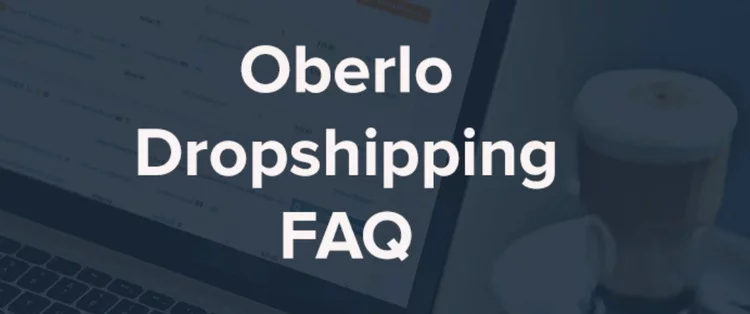
FAQ
Does Oberlo really work?
Naturally, when we came to write this Oberlo review and discovered we can sign up for free, we thought it was essential to give this service a try for ourselves! We found that Oberlo really is as easy to use as everyone says and that the entire interface has a sensible layout and simple, obvious commands (which isn’t always the case when it comes to dropshipping hacks!).
The extension for Chrome is also incredibly intuitive and takes literally seconds to learn, even if you’re not familiar with AliExpress.
Plus, with so many learning resources and guides at our fingertips, there was virtually no reason to contact the customer service team as we simply had no questions that couldn’t be solved in minutes by checking the blog.
Does Oberlo have good products?
With Oberlo, you can find the products you want to sell via the internal marketplace or directly on the AliExpress website. Although it would be nice to see Oberlo work with more suppliers, AliExpress has a considerable catalog of sellers and products, so chances are you’ll be able to find the perfect items for your Shopify store.
It’s worth looking for Verified suppliers when finding products for your store. These suppliers must show a proven track record for providing high-quality items with low (under 2%) disputes and a minimum 95% delivery time rating. These suppliers have also had their warehouses, documents, and processes investigated by Oberlo, so they are the most trustworthy option.
Who can use Oberlo?
Oberlo can be used by anyone, anywhere. All you need is a Shopify store and access to the internet to get shipping!
The system and app are currently available in six languages: English, Spanish, Portuguese, French, Italian, and German.
You can only import items in USD with Oberlo. However, you can sell items in any currency by adjusting your settings with Shopify. Oberlo will still be able to handle the order fulfillment and pricing updates.
Oberlo Review: Final Thoughts
Overall, we think Oberlo is probably the best dropshipping tool we’ve come across. The ability to start on a free price plan and upgrade the system as you scale is invaluable for beginners and more advanced dropshippers alike.
We were particularly impressed that the most useful features aren’t reserved for the expensive plans (looking at the Chrome extension and automatic order fulfillment in particular). We found being able to import up to 500 products to Shopify and process 50 orders per month was more than sufficient to get started with.

Although we wouldn’t mind more options than just importing AliExpress products to a Shopify store, because these are the best and most popular options for most dropshippers, the tool is still incredibly beneficial and offers a multitude of perks that more than makes up for restrictive eCommerce platform uses.
We really like that Oberlo is ready to ship worldwide (even if this isn’t something we use frequently), and the addition of analytic software makes it straightforward to monitor the progress of your business right from the offset.
The interface and usability are the best around, and almost every task really can be completed in just a few clicks… Making Oberlo our favorite dropshipping tool ever.



