Whether you’re thinking about starting your first online store or want to take your e-commerce business to the next level, the first decision you need to make is which e-commerce platform is right for you. And while there are countless options available, Wix and Shopify seem to come up repeatedly as the best e-commerce platforms for various needs.
At first glance, Wix and Shopify seem to offer a similar plethora of benefits with a user-friendly interface that makes getting your online store up and running simple. However, the main difference comes in the purpose of each platform and the features they offer.
While Shopify was initially created as a hosting platform for an online store (SnowDevil), Wix was conceived for building content-based websites. In other words, Wix was initially used for building websites such as:
- Brochure websites
- Blog posts
- Photography or videography portfolios
- News sites
- Other websites where conveying information or a portfolio was the priority.
This means Shopify – in theory – has an immediate edge over Wix regarding e-commerce features, as this is what it was made to do. However, Wix has incorporated many features to ensure they remain competitive in the e-commerce universe.
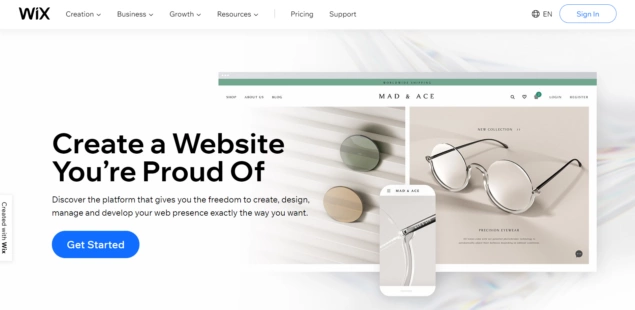
In this Wix vs Shopify review, we’re going to do a deep dive into all the essential points offered by both Shopify and Wix, so you can get your online store looking great and earning cash as quickly as possible.
From pricing to payment options, POS to personalization, we’ll be looking at everything to help you make an informed decision on whether Shopify vs Wix is the best choice for your online store.
Wix vs Shopify: pricing
Naturally, one of the first questions any prospective e-commerce business owner will want to ask is all about the pricing. Many business owners want to know whether Wix is cheaper than Shopify (or visa versa), but the answer isn’t necessarily as straightforward as the question implies.
Wix pricing
Wix separates its paid-for plans into two categories: “Website” and “Business.” There are eight different plans available that are carefully designed to be suitable for various needs and audiences.
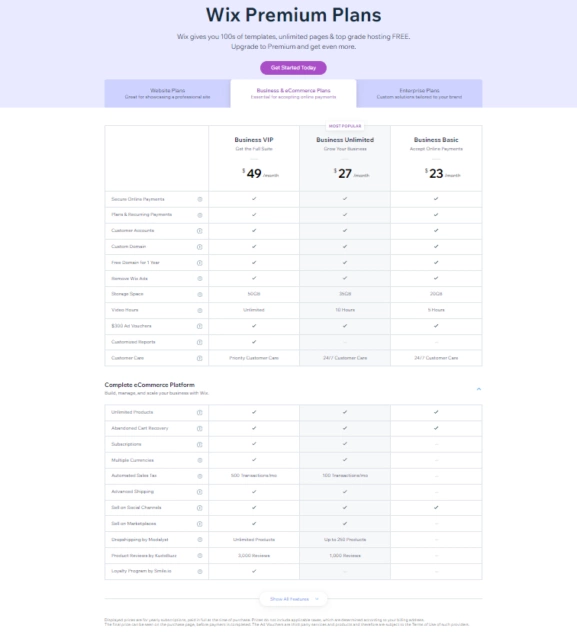
The Wix website plans start at $14 (the cheapest platform price plan offered by Wix or Shopify) and range up to the VIP level at $39 per month. On the business end of things, these plans range from $23 to $49 per month and offer a range of e-commerce features to help you take your online store to the next level. You could also go for the Wix Enterprise price plan, which starts at $500 per month and offers “complete solutions for your brand.”
Shopify pricing
Shopify pricing works similarly to Wix but is considerably more straightforward with five price plans to choose from and clear benefits/upgrades between each plan. These are:
- Shopify Lite: $9 per month
- Basic Shopify: $29 per month
- Shopify: $79 per month
- Advanced Shopify: $299 per month
- Shopify Plus: Customizable plan for large enterprises. Prices start at $2,000 per month.
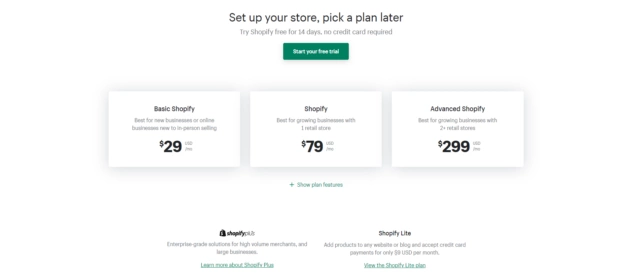
It is worth noting that the $9 Shopify Lite plan doesn’t enable you to create a functional online store. Instead, it lets you:
- Benefit from the Shopify Buy Button to sell goods on an existing website, social media page, or blog.
- Use Shopify POS to sell goods from a physical store and manage inventory.
Free plan and trial
Both Shopify and Wix ensure users can “try before you buy” with a free plan or trial period. For Shopify, this is a 14-day free trial that allows you to set up your online store, utilize all the platform features, and even start making sales for two weeks. We really like that Shopify doesn’t ask for credit card information to utilize the free trial.
In comparison, Wix does offer a free package that users can benefit from for as long as they like. Naturally, the free plan doesn’t include all the features you’d expect from a paid plan, so you won’t be able to use online payments or Google Analytics, and your website will be filled with ads for Wix. However, it is a beneficial feature that lets first-time website builders try out the software without paying for a premium plan.
Wix also allows you to trial any/all premium plans for 14-days as well. This also goes for upgrading from one premium plan to another, so you have plenty of opportunities to change your mind and make sure you’re only paying for the services you need. You do need to pay upfront, however, with a discount available if you change your mind, so whether it’s really a ‘free trial’ or not is debatable.
Shopify vs Wix: transaction fees
Transaction fees can sneak up on you and massively eat into your profit margin if you’re not paying attention! While sometimes there’s simply no getting away from these pesky charges, being aware of them can help you keep your business afloat.
Both Shopify and Wix offer built-in payment processors that offer significant discounts to users’ transaction fees (if you’re based in an eligible country): Shopify Payments and Wix Payments.
However, with Shopify, if you enable customers to use an alternative payment gateway, you’ll be facing transaction fees that vary depending on the plan you’ve selected:
- Basic Shopify: 2%
- Shopify: 1%
- Advanced Shopify: 0.5%
Wix doesn’t charge extra for using a third-party payment gateway.
Wix vs Shopify: website builder
In addition to offering e-commerce platform hosting, Wix and Shopify are both heralded as excellent website builders that prioritize ease of use for first-time users. Neither platform requires knowledge of coding, HTML, and CSS, so you can simply click-and-go when it comes to creating your dream online store.
Theme selection
Wix offers an impressive catalogue of themes, with 60 free e-commerce templates for you to choose from, plus a variety of other themes more suitable to news, blog, or portfolio websites.
Shopify themes can get quite expensive, with only around 10 free themes on the platform and the premium themes costing $140-$180 apiece.
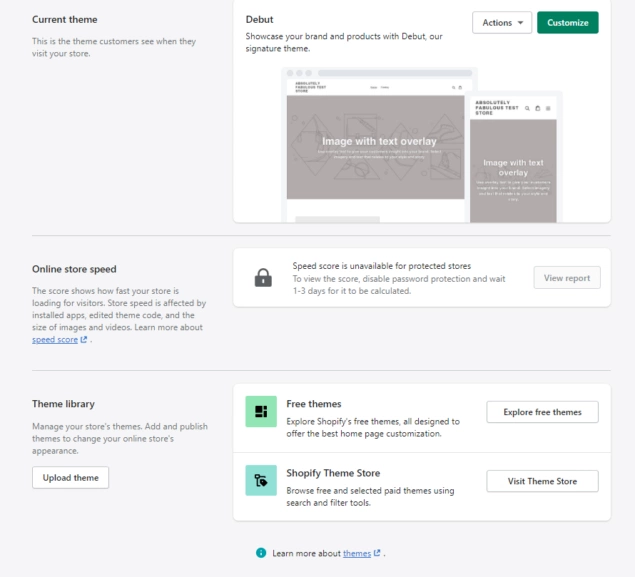
Shopify themes are also more easily customized, with 2-3 variants of most themes available and the ability to edit the code if you’re an HTML and CSS pro (or hire a developer to help you).
Finding the right theme/template for your online store is also a little easier in Shopify (in our experience) vs Wix. This is because Wix only lets you filter templates by industry or business type, whereas Shopify enables users to play around with a selection of filters, including:
- Visual effects
- Large or small product
- catalogues
- Layout type (wide, narrow, etc.)
Wix and Shopify themes are all incredibly high quality, professional, contemporary, and tailored to your needs.
Customization options
Of course, a professional-looking theme is only the starting point: nobody wants an online store that’s identical to everyone else’s.
Shopify enables users to fully customize any theme to ensure you get the look you’re after. You get full access to the HTML and CSS code of your chosen theme, so you can edit the code if you want/know how to. Alternatively, the customization page is intuitive, and even first-time website builders should be able to get their heads around the customization options pretty quickly.
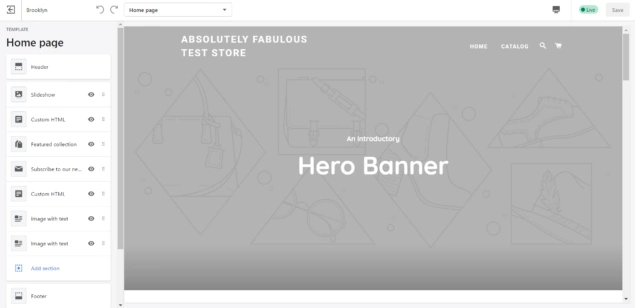
The Wix editor seems more user-friendly at first glance, thanks to the drag-and-drop interface and intuitive building tools. That said, users frequently report Shopify as more accessible thanks to the themes being pre-optimized for selling stock. So, even though Shopify’s controls might take a little longer to learn than Wix’s drag-and-drop interface, the ease of use over time in Shopify wins out.
It’s also worth mentioning that Wix comes in three editing interface options:
- Wix Editor: Lets you pick a theme, create a structure for your website, and populate it with content.
- Wix ADI: “Artificial Design Intelligence.” This editor automatically creates a website that you can customize/complete with relevant images, videos, and text.
- Velo (formally “Corvid” ): Provides access to some of the website’s code (APIs), allowing you to add more functionality to your website and experience more control over the design process; however, it does require development skills to use.
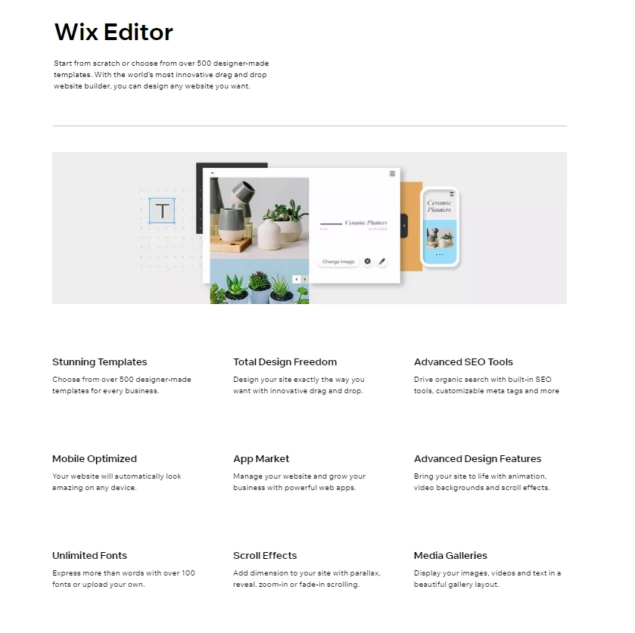
Another point to make here is that the Wix editors are ‘front-end’. This means you’re editing on the actual website page and can see your changes as you make them. On the other hand, Shopify utilizes two interfaces: you edit content in your ‘backend’ and then preview or publish to see the changes you’ve made to your website.
In summary: Wix’s drag-and-drop interface provides greater flexibility in how you want your website to display. However, Shopify’s more rigid backend interface provides a more solid system with greater ease of use once you’ve mastered the intuitive controls.
Mobile-friendly features
If you want to build brand awareness, you need to rank highly on SERPs, and Google loves websites optimized for mobile. In fact, Google’s algorithms prioritize responsive sites and apply a “mobile-first” response to indexing.
What’s more, over half of all internet traffic comes from a mobile device, so it’s essential that your online store is ready and optimized for being viewed on a smaller screen.
Both Shopify and Wix offer responsive templates, but they go about it in slightly different ways:
All Shopify themes are 100% responsive, so every component of your website will automatically resize to suit the device it’s being viewed on.
In contrast, Wix uses absolute positioning to enable a responsive design. This means web elements are positioned by pixel (like the drag-and-drop interface), and you’ll need to manually design your website for both desktop and mobile viewing.
In theory, the Wix mobile editor provides additional control and customization over Shopify in this regard, as you can alter your mobile website to be more streamlined. You can even remove unnecessary elements from the end result, separately from your desktop website (you can’t do this with Shopify without altering the theme code).
In practice, this can mean lots of fiddly editing that takes time to get right.
Changing templates: ease of use
Once you’ve picked a theme and run with it for a while, you might decide that it wasn’t the right choice for you after all. A good website builder will enable you to switch themes and make edits to your overall online store design efficiently without causing too much disruption to your customers or business.
Here, Shopify is far better. If you want to change templates using the Wix website builder, you will need to rebuild your entire site. With Shopify, you can easily switch designs and import your content to the new website look in a few clicks.
Shopify vs Wix: marketing tools
Once you’ve found the perfect look, it’s time to drive traffic to your online stores and start building brand awareness. Both Shopify and Wix offer a wide selection of features to help you grow your business and make those all-important connections with your audience.
Blogs
Anyone serious about business should know that having an SEO-friendly, helpful, and high-quality blog is essential for building brand visibility and building your ranking on search engines such as Google.
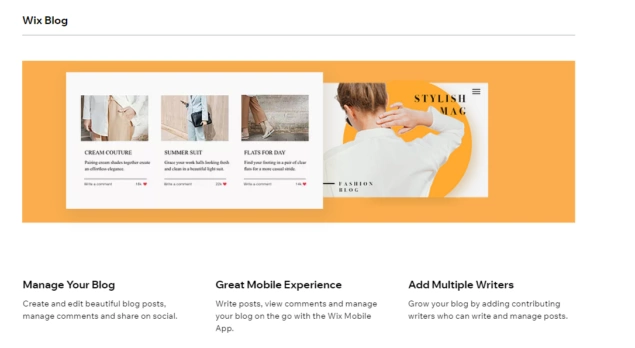
When it comes to Shopify vs Wix, both platforms allow you to create simple blog posts and categorize them on your website. RSS feeds are also available on both platforms, so viewers can subscribe and/or feature your posts on their own sites or social media.
That said, Wix does offer slightly better blogging. We put this down to the original purpose of Wix’s website builder being for content-based websites, whereas Shopify was always intended for online stores.
- Wix lets you insert a “strip” of your recent blog posts into other landing pages. To do this with Shopify, you would need an app.
- Wix allows you to categorize and tax posts; Shopify only allows categories.
- Wix blogs feature an autosave function that Shopify doesn’t currently offer. While this isn’t a dealbreaker, if you’ve ever lost connection or suffered a computer crash while you’re halfway through writing, you’ll appreciate how useful this feature is!
Social media integration
These days, e-commerce business owners should know that their online stores are only a small part of the sales universe, and being able to sell your products through other sales channels, social media, and online marketplaces is an essential feature.
Shopify allows you to sell your products almost anywhere your customers are browsing. This includes Facebook, Instagram, and even online marketplaces like eBay and Amazon (the US and Canada). Whereas Wix seems to only allow you to sell on Instagram or Facebook on a basic plan. USA-based businesses can sell on Amazon or eBay too, but only with the Business Unlimited plan.
What’s more, on any Shopify plan, you’ll be able to benefit from Buy Buttons. These effortlessly integrate with your Shopify store and allow you to sell your wares on almost any third-party platform with full access to reporting and inventory features.
PPC marketing
Along with being able to sell on social media and alternative marketplaces, it’s vital to market your online stores with targeted ads. Again, Shopify takes the prize with better in-built analysis and a greater range of marketing apps than Wix.
An app like sixads allows you to create and manage your ad campaigns across Facebook, Instagram, and Google in minutes, with automatic updates based on inventory, changes to product titles and descriptions, and more.
Email marketing and newsletters
Wix and Shopify come with email marketing built-in to even their basic plans. Although these won’t be the most sophisticated newsletters and email marketing systems you’ve ever seen, they both offer a lot of power for ‘out of the box’ marketing features, and you can download apps and add-ons for more elegant solutions.
Wix allows you to send up to three email newsletters to 5,000 subscribers monthly, free of charge. If you want to exceed these limits, you’ll have to upgrade your account or utilize a Wix Ascend app subscription. This app provides an all-in-one solution to your marketing needs that makes managing your email campaigns effortless.
Shopify’s email marketing tool, Shopify Email, provides up to 2,500 emails free monthly. If you exceed this, there will be a $1 fee for every additional 1,000 emails. There are loads of apps on the Shopify App Store that can help you create better and more generous email marketing campaigns, however.
Abandoned cart recovery
According to the Baymard Institute, around 69% of customers abandon their online shopping carts. So, an effective abandoned cart recovery system needs to be in place for any online store.
To help you maximize abandoned cart recovery, your Shopify or Wix store will offer automated abandoned cart emails that can be sent to visitors to encourage them to complete their purchase. Shopify offers this feature on all price plans, and you’ll also find it as part of any e-commerce Wix store.
Search engine optimization: Wix vs Shopify
Ease of use is essential for SEO-friendly practices, particularly if you’re new to selling online. And, as you’d expect, both Wix and Shopify offers plenty of SEO features even on the basic plans.
Shopify and Wix offer the ability to edit and adjust page titles, meta descriptions, headers, and much more to help optimize your SEO. However, Shopify takes the lead in this area as it allows you to benefit from fully responsive websites and Accelerated Mobile Pages (AMP). This means that Shopify allows you to create mobile-friendly websites with a stripped-down code for faster loading times.
What’s more, Shopify automatically creates a 301 Redirect for you whenever you change a landing page or product URL. This basically tells search engines that the URL has been changed and allows a more seamless customer experience. To do this in a Wix store, you’ll need to create the redirect manually, using a different section of the interface (although Wix will remind you to do this if you alter the URL).
That said, one way that Wix trumps Shopify in SEO is in the URLs themselves, which are “cleaner” than those Shopify offers. Wix also offers an “SEO Wiz” feature that creates a search engine optimization checklist for you. While this doesn’t substitute for an SEO expert, it is a handy tool for newbies.
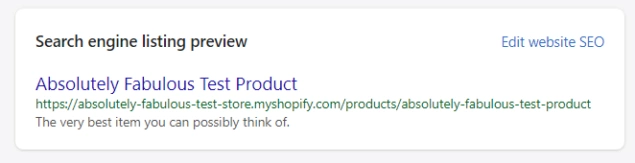
Shopify and Wix: built-in analytics
It’s all fine and good spending hours working on your search engine optimization, email marketing campaigns, and social media presence if you have no way to analyze your results.
Both Wix and Shopify offer access to Google Analytics to help you track the success of your various campaigns. Still, Shopify offers a far broader selection of built-in analytics, including:
- Insights into customer behaviour and profiles
- Integrated inventory to track stock levels
- Conversion tracking
- Costs
- And more.
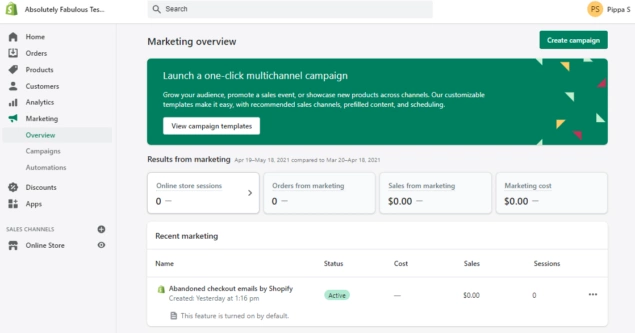
Shopify vs Wix: e-commerce features
One of the most critical factors that will influence which platform is best for your online store – Wix vs Shopify – comes down to what sort of store you want to build. Because Wix was initially designed as a website builder while Shopify was always dedicated to e-commerce stores, we can expect Shopify to offer more when it comes to e-commerce features.
That said, Wix Business Basic, Business VIP, and Business Unlimited are by no means lightweights when it comes to e-commerce features, and the website building site definitely packs enough of a punch to compete.
Payment gateways
The payment gateways you offer to your clients/customers will dictate what payment options you can accept when selling online. Both Shopify and Wix have their own built-in payment gateway: Shopify Payments and Wix Payments. Using these payment options, you can avoid additional transaction fees and accept payments from a wide range of providers.
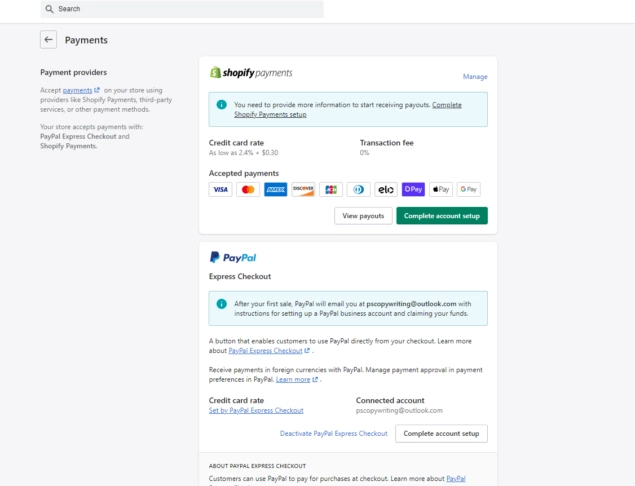
If you don’t want to use Wix Payments or Shopify Payments, both platforms will allow you to integrate alternative payment options. With Shopify, you have access to over 100 payment gateways, including PayPal Stripe. This far exceeds Wix’s 30-ish third-party payment options.
However, it’s worth noting that Wix and Shopify Payments aren’t available in every country, so you’ll need to check the location of your online store to ensure you’re eligible. If you’re outside the jurisdiction of either option, it will be necessary to integrate alternative payment gateways.
In Wix, this is more of an inconvenience than anything else. With Shopify, however, you will incur transaction fees for sales processed outside of Shopify Payments - between 2% - 0.5% depending on your Shopify plan.
Multinational options
If you want to sell online in multiple countries, you’ll need to give some thought to the languages and currencies your store supports. With Shopify, multi-currency payments are built-in to several templates, or there are plenty of apps you can add to sell and let your customers checkout in other currencies.
Wix offers a currency converter app that can be added to your store. This allows you to present prices in alternative currencies but won’t enable customers to checkout in a local currency.
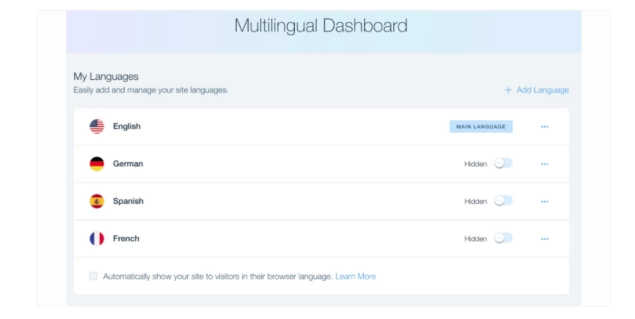
For languages, Shopify lets you utilize up to five languages in the Basic, Shopify, and Advanced plans. Shopify Plus offers up to 20 languages.
In comparison, the Wix Multilingual tool can be enabled on any plan and doesn’t seem to provide an upper limit for the number of different languages you can optimize. Note: this is only available on the Wix Editor version of the platform.
Wix vs Shopify POS (Point of Sale)
Point of Sale (POS) functionality enables you to link your online store with in-person sales. This is great if you run a physical store, open pop-up stalls, or complete other face-to-face sales.

With Shopify POS (included in all plans, including Shopify Lite), you can effortlessly connect in-person sales to your online store. The POS app lets you accept payments, sync inventory, and update your reporting, so whether you sell online or IRL, your back-of-house stays updated and accurate.
Wix also offers POS functionality to connect in-person sales to your online store. However, you will need to work with an additional product (Square or SumUp) to get going. Wix POS is also less widely available than Shopify’s system.
That said, Wix POS does have some benefits not offered by Shopify, including local delivery, staff accounts, and more that are only available when you upgrade to Shopify POS Pro ($89 a month unless you’re on the Shopify Plus Plan).
Shipping
Shopify and Wix both offer plenty of customization options when it comes to setting shipping rules for your customers, including:
- Free shipping
- Flat rate shipping
- Shipping by weight
- Shipping by price
- Shipping by product
Both platforms also offer real-time shipping quotes and generous discounts when using their preferred shipping providers in an applicable country.
For Wix, real-time carrier discounts are only available in the USA and offer you 60-70% USPS shipping depending on your plan. If you want to use real-time shipping with an alternative carrier, you can do this by adding a paid app like ShipStation ($9-$159 per month) to your store.
Shopify also offers built-in real-time shipping quotes for the US, Canada, and Australia with preferred carriers, with discounts up to 74% available. You can also use privately negotiated shipping rates with third-party carriers if you’re on an Advanced Shopify plan or higher.
Dropshipping
Shopify is the go-to for most dropshippers. This is primarily thanks to the ability to connect with a vast selection of dropshipping suppliers via the Shopify App Store. You can also download additional dropshipping tools like Oberlo and the Oberlo Chrome Extension to make managing your dropshipping business quick and easy.
Until recently, Wix didn’t offer dropshipping capabilities. However, you can now integrate your account with dropshipping platforms, including Modalyst, Spocket, Printful, and Printify.
Digital goods
It’s worth remembering that many business owners don’t just sell physical products. The sale of digital goods (music, videos, documents, etc.) also needs to be catered for by an e-commerce platform.

While you can sell digital products on both platforms, Wix offers this ‘out the box,’ while you’ll need the Digital Downloads (free) app to sell digital goods via Shopify.
But despite the extra step, Shopify is a little better for selling digital goods because of the way it calculates tax, such as VAT Moss – An EU tax that can be a pain for non-experts to get their heads around!
In addition, Shopify offers more generous file size limits for digital purchases: a maximum of 5GB compared to Wix’s 1GB.
Tax options
Speaking of tax, the ability to enable and disable taxes directly via your e-commerce platform provider is invaluable when it comes to running an online store!
Both providers let you calculate tax and apply it to your products automatically. However, Wix users will need to be on a Business Unlimited plan or higher and download a third-party app (Avalara) to benefit from tax features.
Avalara is a handy app for Wix stores, as it lets you deal with taxes in almost any country. However, the number of calculations you can complete each month is limited based on your plan:
- Business Unlimited: 100 calculations per month
- Business VIP: 500
- calculations per month
- Enterprise: negotiable.
For Shopify users, tax calculations are available ‘out the box’ - even on the Basic plan - and there are no limits to how many calculations you can make. However, the range of countries is lower, with the feature only working in full for the US, Canada, EU, and the UK. If you want to calculate tax in other areas, you’ll need a paid-for app.
Inventory management
When it comes to inventory management, it’s worth remembering that Wix e-commerce isn’t really set up for large scale businesses with extensive inventory needs, particularly at the Business Basic level.
That said, it does offer a clean and user-friendly inventory management interface that can integrate with the Wix POS app. You can also add apps to aid with revenue reports, visitor analytics, and other management aspects.
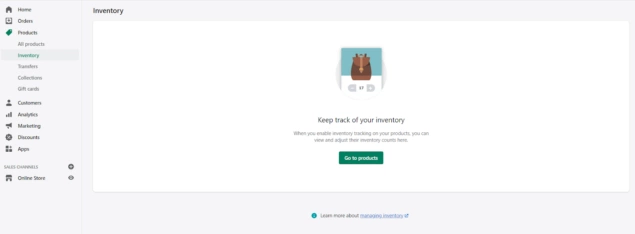
Shopify, however, really does offer the complete package in terms of inventory features for your e-commerce needs. With all the information available on a single, easy-to-read page and integrated with your multiple sales channels and POS app, there’s not much Shopify leaves you wanting in this area.
What’s more, Shopify’s inventory admin can link to third-party apps like Oberlo or sixads to automatically update your website(s), social media, and marketing campaigns, which keeps your store running seamlessly.
Reporting
In addition to inventory management, Wix and Shopify both provide an excellent selection of reporting features to ensure your e-commerce business can run as smoothly as possible. As you might imagine, Shopify’s reporting features are a bit more impressive than Wix’s, but you do need to be on a higher Shopify plan to benefit from the full range.
With a Wix store, you’ll be able to access basic e-commerce statistics. This will cover key metrics, including:
- Order numbers
- Conversion rates
- Total revenue
- Total sessions
For Shopify users, the amount of reporting data you’ll have access to will vary based on your subscription level. All Shopify stores will receive the following ‘out the box’ reporting features:
- Overview dashboard
- Finance reports (including tax and payments)
- Product analysis
- Visitor data
As you scale your Shopify subscription, you’ll gain access to increasing amounts of reporting data. You can also connect Google Analytics to Shopify or Wix easily.
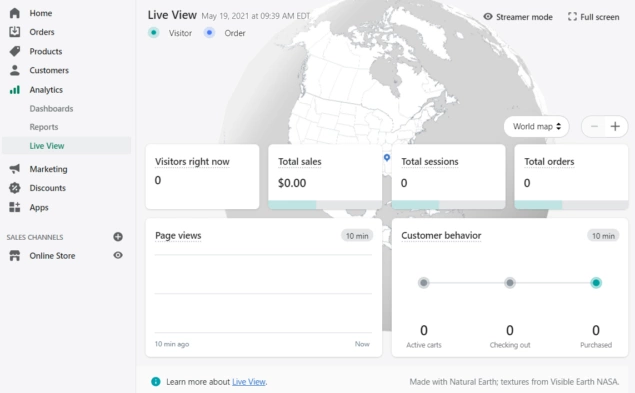
Shopify app store vs Wix app market
Throughout this Wix / Shopify review, we’ve talked frequently about the ability to add apps and other extras to your online store to make sales, theme customization, usability, dropshipping, reporting, and almost any other aspect of your business easier.
These apps are a fantastic way of ensuring your e-commerce store is precisely the way you want it to be. However, there is a downside with add-ons, and that’s the extra price.
While many Shopify App Store and Wix App Market apps are free of charge, third-party apps can become incredibly costly, particularly if you’re not paying attention!
For this reason, we highly recommend picking the platform that offers the most features and benefits that your business needs ‘out the box,’ and try to minimize paid-for apps where possible.
In May 2020, Shopify announced 4,200 apps available in the App Store, so you’re pretty much guaranteed to find an add-on for any problem you/your business may be facing. According to Wix, they currently offer over 300 apps to help develop your website and grow your business.
Wix vs Shopify: customer support
On paper, it can be challenging to pick a winner regarding customer support between Shopify and Wix. While Shopify offers 24/7 support, many users prefer Wix’s Help Center layout and videos.
Wix allows customers to contact the support team via telephone or email and offers hundreds of articles and videos covering pretty much any subject you could want to query. If you want to speak to Wix over the phone, you’ll need to use their callback request form; you can’t call directly.
Shopify’s 24/7 customer support is available via live chat, email, or telephone. They also offer a thorough Help Centre filled with guides and videos to aid you with most problems.
It is worth noting, if you have a problem with a premium template on Shopify, you may need to contact the developer, and the “helpfulness” of their answer can be a bit hit and miss!
On the other hand, Wix’s in-editor help is incredibly beneficial, as it enables you to find answers without having to navigate away from what you’re doing. This type of assistance is frustratingly rare across e-commerce platforms and beyond and makes life considerably easier.
Security
Before we close our Shopify vs Wix review, it’s worth quickly mentioning the security features of both platforms. These don’t just keep you safe but also protect your customers and are essential (and legally required) for any e-commerce business.
Both platforms incorporate free SSL security as standard and are certified Level-1 PCI compliant. Wix and Shopify also have built-in security measures to protect their systems, your store, and customers from viruses, malware, DDoS attacks, and more.
Wix vs Shopify comparison: which is better?
When it comes to which is better – Shopify or Wix – it really does depend on your business, priorities, and e-commerce needs. Large businesses are likely to do better with Shopify, thanks to their more comprehensive range of e-commerce features. In contrast, smaller businesses might prefer the adaptability of using a platform that’s not only committed to e-commerce and offers heightened marketing tools’ out the box.
It’s a good idea to use the free trial of both platforms so you can compare the ease of use and features for yourself. While some might love the drag-and-drop interface of Wix, others might find it fiddly and irritating.
There’s really no right or wrong answer. The best e-commerce platform is the one that works for you and allows you to create the store you want.



