Thinking of selling on Shopify? The timing is perfect! The pandemic has accelerated the shift to online shopping by five years, and that’s a train worth hopping on, even if you’ve never done e-commerce before.
Famous for its ease of use and excellent customer support, Shopify can help you manage all aspects of running an online store. From setting up your website to attracting customers with marketing tools and automating your shipping, with Shopify, you can do it all.
Excited to launch your store? In this guide for beginners, you’ll learn everything you need to know to start selling online with Shopify.
What is Shopify?
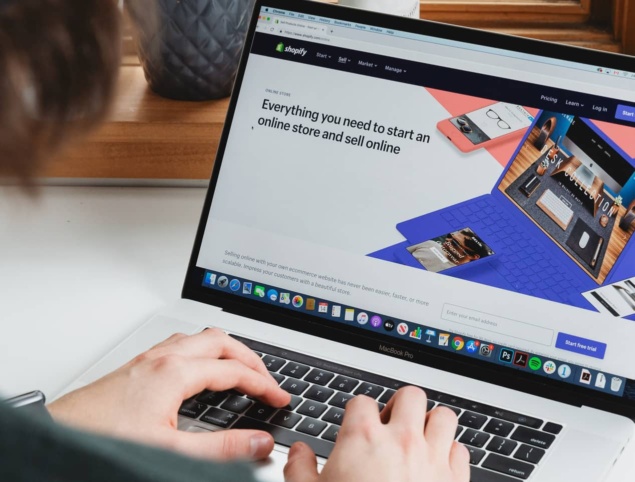
Shopify is software that lets anyone set up an online store and sell their products worldwide. It’s subscription-based and is the most popular all-around e-commerce platform today. By popular, we mean trusted by over 1,700,000 businesses worldwide!
Shopify can help you create and manage your website, monitor your sales, and any other operations related to managing your e-commerce business. You can choose from different monthly plans available (free trial included).
Shopify merchants also can sell in physical locations. With Shopify’s point-of-sale app (POS) and hardware that comes with it, businesses can unify their online and in-store sales.
The key takeaway is that Shopify is more than just a tool to build your store. It’s an extensive ecosystem of apps and services that can help you manage your online business from A to Z. You can use the Shopify App Store to find apps to take care of your Facebook, Instagram, And Google ad automation, manage your reviews, SEO, and much more.
Is selling on Shopify profitable?

In short, yes, it is. The pandemic has accelerated the shift to e-commerce and created lots of opportunities for online merchants, big or small, to earn money online.
According to Statista, in 2020, retail e-commerce sales worldwide amounted to 4.28 trillion US dollars, and e-retail revenues are projected to grow to 5.4 trillion US dollars in 2022. Even if you’re just a small player in the market, you can earn as much as $10k in just two months with Shopify dropshipping.
Shopify provides all the tools you may need to run your online store, which means you can save a lot of time as you don’t need to spend hours googling to find additional tools for your email or ad automation.
How much does it cost to start selling on Shopify?
You can choose from three main pricing plans with Shopify:
- Basic Shopify: $29/month (2 staff accounts)
- Shopify: $79/month (5 staff accounts)
- Advanced Shopify: $299/month (15 staff accounts)
Compare these plans and their features here.
You can also transform an existing website or blog into an online store with Shopify Lite for just $9/month. And if you’re looking for enterprise-grade solutions, you can opt-in for Shopify Plus, starting at $2,000/month.
If you’re not sure which plan to choose or don’t want to commit too soon, don’t worry! You can start a 14-day free trial and begin setting your store right away and pick your plan later. No credit card needed.
What do you get with Shopify?
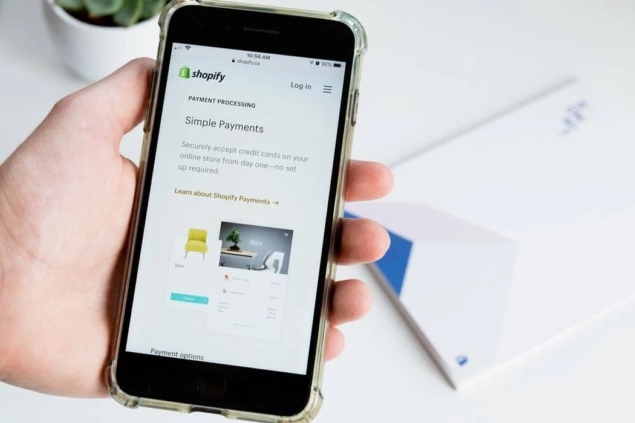
Shopify provides you with an online store, a way to process your payments, shipping management, marketing resources, and much more. Think of it as the last platform you’ll need to help you run your business.
With any Shopify plan that you buy, you get:
- Hosted online store. You can instantly sell your products, upload content such as blog posts or custom landing pages relevant to your promotions. Plus, web hosting is free no matter which plan you choose! Shopify takes care of your website’s security, software updates, and many more important things to keep your site nice and healthy,
- Multiple templates. With the Shopify Theme Store, you can pick the most suitable theme for your store.
- Access to Shopify APIs. You also can use Shopify APIs and development tools if you want to fine-tune your online store even more.
- POS Lite. Want to sell your products in person? You can use Shopify POS Lite, a point-of-sale app with which you can sell at retail locations such as pop-ups, markets, or brick-and-mortar stores. You simply need to register a store in your admin and order Shopify hardware.
- Shopify Shipping. Whether you need to fulfill orders in bulk or arrange pickups with DHL and UPS, you can set up shipping the way that’s the most convenient for you.
- Integrated payment processing. Don’t want to be bothered by setting up a third-party payment processing provider? You can use Shopify Payments or choose from over 100 available payment gateways.
- Shop-Pay, the famous Shopify Checkout. Shopify boasts of having the most powerful checkout system there is. With 2.5 billion orders in its pocket, Shopify is constantly optimizing its checkout for conversion, speed, and customer experience to make sure you get every sale.
- SEO and marketing tools. Not sure how to promote your store? Shopify has a marketing platform where you can find tools to help you attract and sell to your potential customers.
- Email marketing. With Shopify, you also don’t need to worry about finding a third-party solution for your email campaigns. They offer a free built-in marketing tool that helps you create and track your email campaign performance.
- Social media and marketplace selling. You can connect your Shopify store to your Facebook, Instagram, Messenger, and TikTok to sell your products on social media. And, you can even connect your online store to Amazon, Walmart, or Etsy!
- 24/7 Customer Support. And last but not least, Shopify offers 24/7 customer support to help you solve any problems you may be having quickly.
All of this greatness can be yours for just $29/month! Excited to try Shopify? Keep on reading to see what you should do first.
How to start selling on Shopify: 6 easy steps
Starting a Shopify store is as easy as apple pie. Read our concise step-by-step guide below, and you’ll have your own first online store in no time!
1. Start a free trial
Like we mentioned before, you don’t need to choose your pricing plan right away. You can simply start building your store with a 14-day free trial and decide on the plan later (you have the time until the trial ends).
PRO TIP: If you’re looking to save some money, you can extend your Shopify free trial. It’s not overly advertised for obvious reasons, but you can contact the Shopify team and ask for an extension of your free trial. You could invest those extra bucks into your paid advertising and get your first sale quicker!
Once you click on a Start free trial button, you’re taken to this screen:
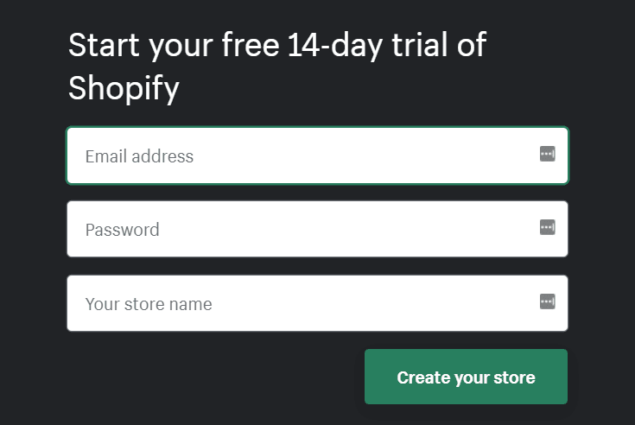
Shopify will ask you a few more questions in the next screen, such as what’s your industry. This will help you get started based on your responses.
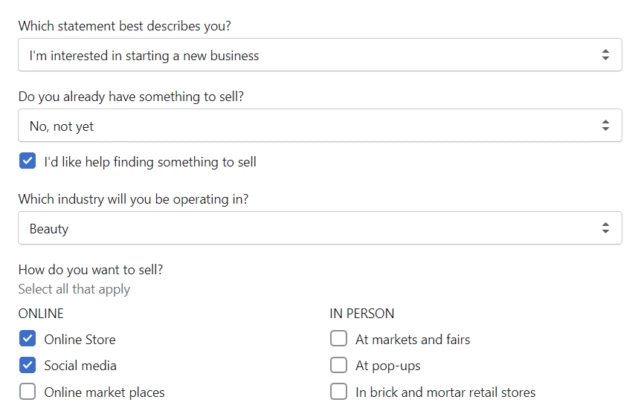
You also need to fill in a few more details like your address so you can get paid once you start making sales. That’s it – you’re in!
2. Think about adding a custom domain
Once you get to your admin panel, you’ll see three choices:
- Add product
- Customize theme
- Add domain
Let’s start with taking care of your domain name, as it should be something you decide on during the early stages of your store’s launch anyway.
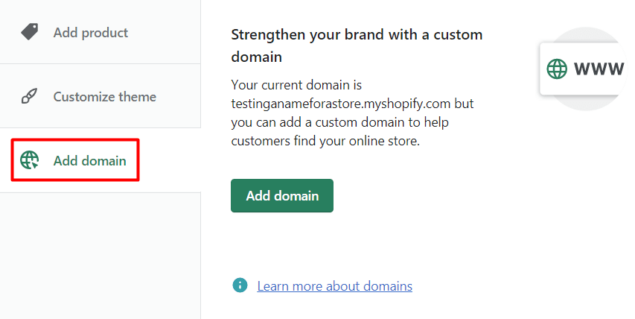
By default, your domain on Shopify is your-store-name.myshopify.com. However, it’s highly recommended to create a custom domain so your store would look more professional. You can either buy a custom domain name from Shopify or add a third-party domain.
Here are some tips for creating a great domain name:
- Make it short
- It should be easy to spell
- Use your main keywords
- Try to get the .com
- Try to match your social media handles with your domain name
PRO TIP: Use a tool like namechk to check if your wanted domain is available on all the platforms that you want to be on.
3. Add your products
If you haven’t figured out what products you’ll be selling, you can start by customizing your Shopify store and come back to this part later. In any case, here’s what to expect.
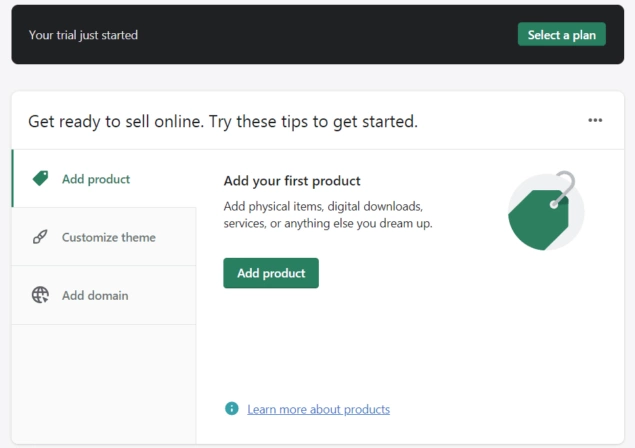
Once you click on “Add product,” you’re taken to this screen:
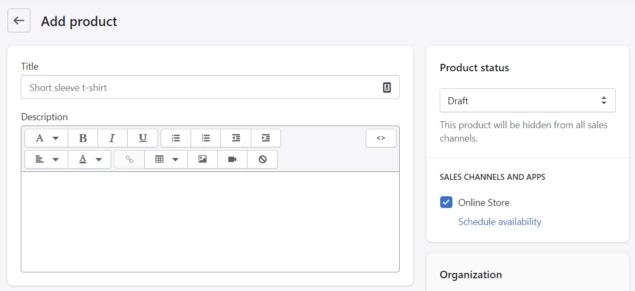
You need to fill in your product title and description, add images, price, quantity available, weight, and other details.
PRO TIP: Focus on benefits, not features in your product description.
Pretty much anyone can start an online store. The key to success is how you present your products and stand out from your competition. Not sure what to write in your product description? Check our blog post on 7 copywriting tips to help your product page sell more.
Already have your products catalog in a CSV file, or you’re moving from another e-commerce platform? You can also bulk upload all of your items.
Also, if you’re thinking of dropshipping, you can connect your Shopify account to Oberlo and find products to sell there. If you haven’t heard of Oberlo yet, it’s a dropshipping app that can help you source and manage your products. Check our Oberlo review for more information.
When you’re done uploading your products, you can group them by category or create collections (i.e., Christmas gifts).
Check out the Shopify help page for more information on adding product details.
4. Customize your theme
The next (or the first, it’s up to you) thing to do is to customize your theme.
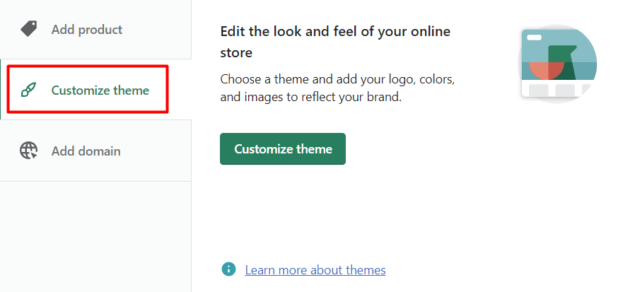
You can choose from over 100 free and paid custom themes. They all differ in their style and layout. You can also use the theme editor to add and remove content to create the best look for your online store.
Plus, your chosen theme can be further customized if you want to fine-tune your store and create something original. Though, you need to be able to work with Liquid, HTML, and CSS. Or you can hire a Shopify expert!
Don’t forget that you can always simply start with a somewhat edited theme of your choice and customize it more as you go, especially if you’re a beginner. Don’t aim to strive for perfection all at once, or you may find yourself stuck. The key is to get started and improve as you go!
5. Take care of the technical things
This part is less exciting but is essential for having a functioning store and getting money from it! You need to decide on your:
- Payment settings. You can use Shopify Payments or choose from many other third-party providers available to accept credit card payments.
Shopify’s solution might be the best choice if you’re a beginner since it already comes with your account, and you simply need to turn it on. It supports Visa, MasterCard, American Express, Apple Pay, and more popular payment methods.
- Shipping details. You’ll need to choose your shipping strategy. You have three main options: 1) Free shipping (including your shipping fee in your product prices), 2) Flat rate shipping, 3) Charging exact shipping costs. To make things easier, you can also use Shopify Shipping, a built-in solution to help you calculate your shipping rates and fulfill your orders.
- Taxes. Note that Shopify doesn’t file or remit your sales taxes for you. Check if you need to charge taxes on your sales and report them to your government.
- Store Policies. Finally, it’s a good idea to generate a few policies for your store, such as refund policy, privacy policy, terms of service, shipping policy, and legal notice. And, don’t worry, you don’t need to get into law to craft these documents. For instance, you can use this free privacy policy generator.
6. Add apps to boost your sales
So, you have your store ready. What’s next? How to sell things on Shopify now? If you want to make things easier for yourself, go straight to the Shopify App Store.
The Shopify App Store offers more than 6,000 free and paid apps to help business owners tailor their online stores to maximize sales.
Using a powerful search system, you can find apps that will help you:
- find products to sell;
- build your customer base;
- polish your product pages;
- add reviews;
- run automated ads;
- take care of your SEO, and pretty much anything else you need to keep your store up and running.
Not sure where to start? Check our resources on the best Shopify apps:
- 20 Best Free Shopify Apps to Grow Your Online Business
- 15 Best Shipping Apps for a Shopify Store
- 6 Best Live Chat Apps for Shopify Stores in 2021
- 16 Best Product Review Apps for Shopify [January 2021]
- 15 Best SEO Apps for Shopify in 2021
- 21 Best Shopify Apps to Increase Sales in 2021
Alternative: buy an existing Shopify store
If you don’t want to go through the website building process, looking for products, and creating your branding strategy from the ground up, you can buy an already functioning Shopify store.
Exchange, a Shopify marketplace, allows you to buy and sell Shopify stores. They have over 10,000 online stores for sale, and you can browse through carefully curated staff picks to find the best match for you.
You can check such store data as traffic and revenue. It’s imported directly from Shopify, and merchants can’t edit these numbers, so you can be sure you won’t be tricked.
That’s it! You have all the resources you may need to start your Shopify business. Below you’ll find a few extra tips to help you succeed.
4 tips for new Shopify store owners

1. Choose your main sales channel(s)
While it may be tempting to do it all – Facebook ads, Pinterest, Google, even Tik Tok… you may be risking getting yourself too overwhelmed. It’s better to do one marketing channel right than several somewhat ok.
Not sure where to invest your budget? Have a look at our research on where buyers come from depending on your niche. We’ve analyzed more than 60k Shopify stores in clothing, pet supplies, electronics, and many more niches to see which sales channels work the best for different industries.
2. Automate as many things as you can
This is probably the most important tip in this guide: don’t try to do everything yourself, even if you’re a small shop owner, and don’t hire anyone to help you. Today, there are many apps, free and paid, that can take big chunks of workload off your shoulders.
For example, with sixads, you can automate paid advertising. This means that instead of having to spend hours, if not weeks, trying to learn how to launch ad campaigns, you can run highly targeted ads with just a few clicks of a button.
Want to know what else you can automate? Check our blog Free up Your Mind: a Guide to Delegation and Automation for Shopify Store Owners.
3. Find time to learn
Spend 15 minutes per day learning something new about e-commerce. It won’t take long, and you’ll form a daily habit of learning tips and tricks that will help you drive traffic and sales to your store. Remember, the competition is huge, so take every chance to be one step ahead.
Start with these resources:
- Top 15 E-commerce Podcasts Not to Miss in 2021
- How to Find a Dropshipping Course that Works for Your Business?
4. Keep an eye on trending products
With e-commerce, sometimes just one great product is enough to make a living. However, it may take some trial and error before you find the best products to sell on your store. Keep an eye on the market to make sure you won’t miss an opportunity to make a profit. Start with checking our guide on the best selling products online in 2021.




